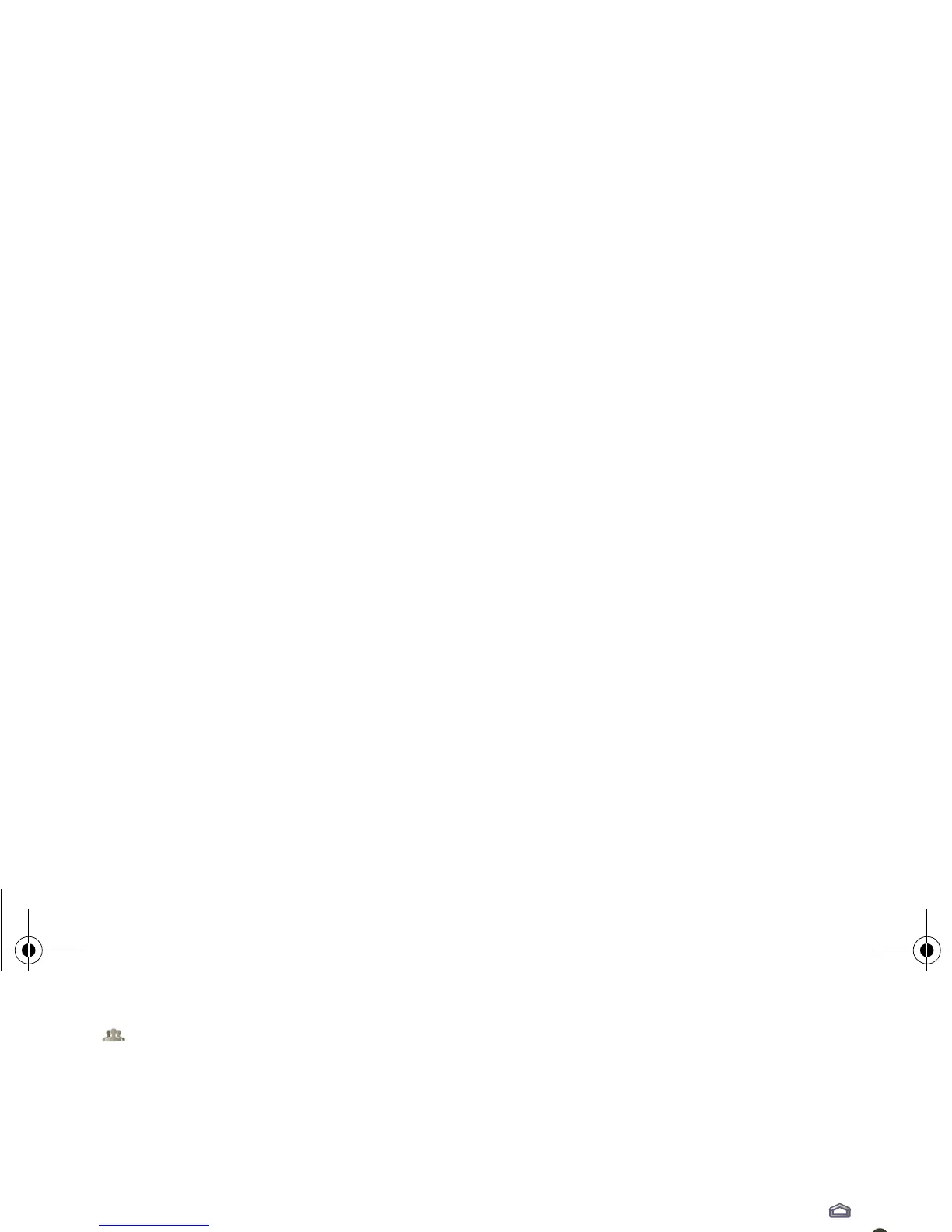41Tips & tricks
1 Touch to show your friends list.
2 Touch beside the name you want to delete.
Share location
When you receive a request to share location details
you can choose to:
•
Accept and share back: See your friend’s location,
and your friend can see yours.
•
Accept, but hide my location: See your friend's
location, but they can't see yours.
•
Don't accept: Location information is not shared
between you and your friend.
Hide your location
To hide your location, touch Menu >
Settings
>
Hide your location.
Tips & tricks
a few handy hints
General tips
• If you can’t see the screen while wearing
sunglasses, take them off. Screen brightness
changes as your tablet senses the current lighting
conditions.
• To return to home screen, touch Home .
• To sleep/wake your tablet, press Power/Lock .
• To search, touch Search .
• To show the last few apps, touch .
• To set screen timeout or change screen brightness,
touch >
Settings > Screen.
• To change volume, notification tones, and other
sound settings, touch >
Settings
>
Sound.
• To manage apps—stop, change settings, manage
other options—touch >
Settings
>
Applications > Manage applications.
Battery tips
Want to extend your battery life? Try these:
everest.ug.PRINT.Feb2011.fm Page 41 Tuesday, February 15, 2011 6:25 PM