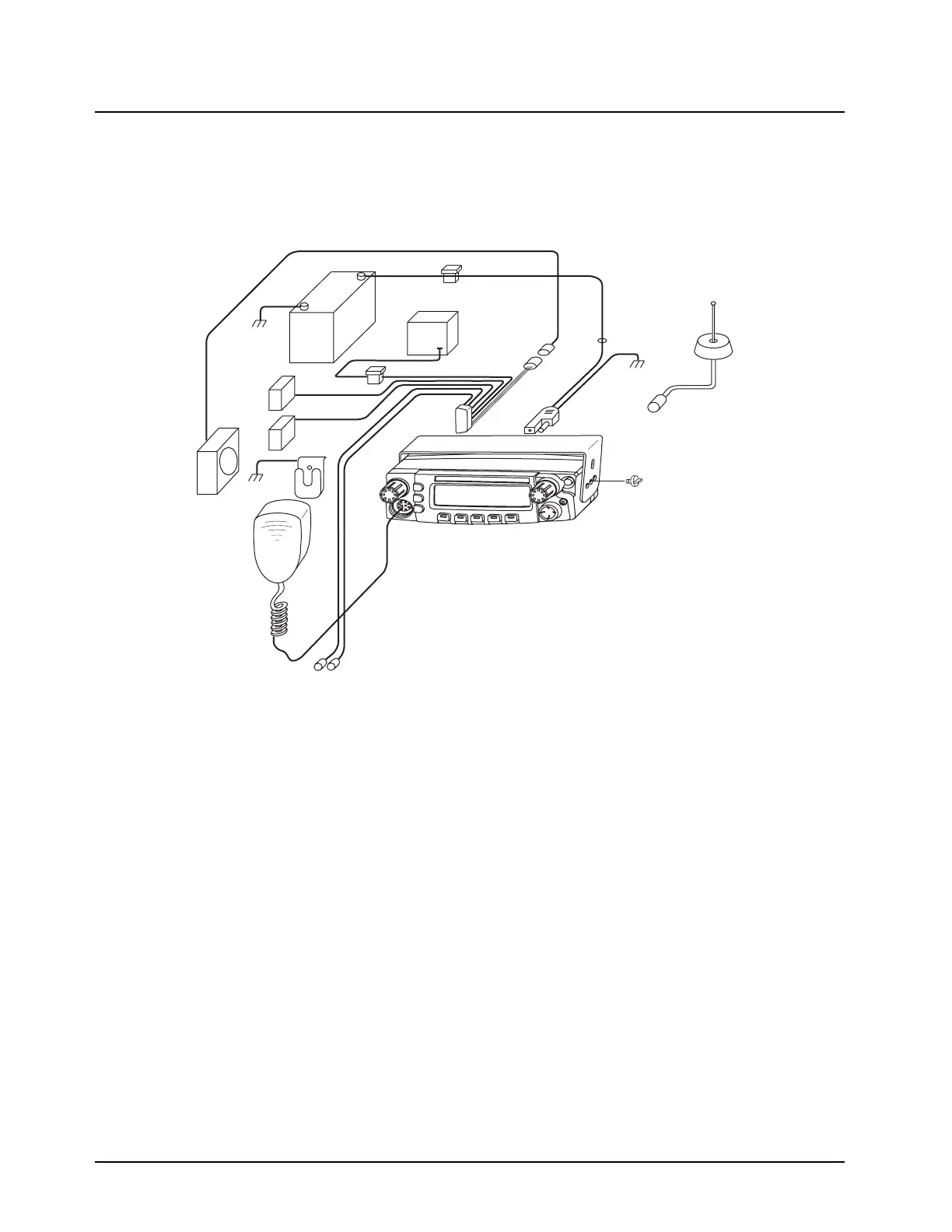March 23, 2006 6816812H01
2-2 Standard Configurations: Planning the Installation
2.1.2 Wiring Diagrams
Figure 2-3 shows the wiring diagrams for all the possible configurations. The title under each figure
identifies the O5 control head configurations. Identify which of these figures shows the configuration
that you are installing, and use the diagram when planning the installation.
Figure 2-3. Radio Installation (Dash Mount) with Transceiver
(For complete pin configuration, see Figure 2-4.)
BATTERY
HORN
RELAY
LIGHT
RELAY
MIC
CLIP
SPEAKER
MIC
EMERGENCY
SWITCH
FUSE
FUSE
BLOCK
(+)
(-)
RED LEAD
FUSE
FIREWALL
HOLE
MOUNTING
SCREW
CONTROL HEAD
ANTENNA
CONNECTION
ANTENNA
IGNITION CABLE
P2
(SEE J2
PINOUT)
DC
POWER
CABLE
TRUNNION