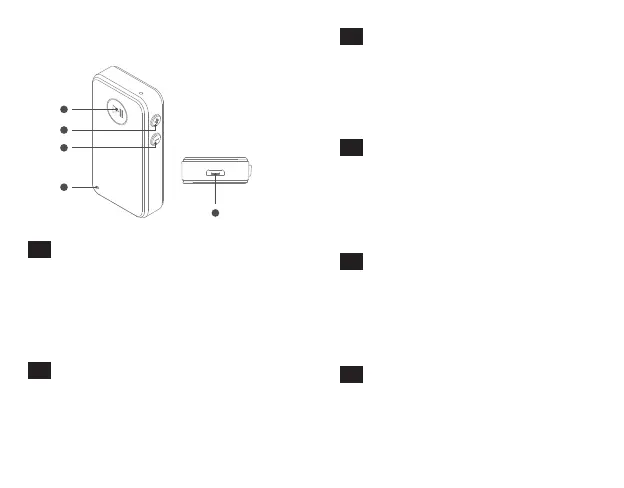1. Multifunction Button
2. Next Song / Volume Up
3. Previous Song / Volume Down
4. Indicator
5. Charge Port
1. Bouton de multifonction
2. Chanson suivante / Hauteur de Volume
3. Chanson précédente / baisse du volume
4. Indicateur
5. Port de charge
1. Multifunktionstaste.
2. Nächster Titel/Lautstärke zunehmen
3. Vorheriger Titel/Lautstärke reduzieren
4. Anzeigelampe
5. Ladebuchse
1. Botón multifunción
2. Siguiente canción / subir volumen
3. Canción anterior / reducción de volumen
4. Indicador
5. Puerto de carga
1. Tasto Multifunzione.
2. Canzone Successivo / Volume Up
3. Canzone Precedente / Volume Down
4. Indicatore
5. Ingresso per il caricatore
2. 次の曲 /音量アップ
3. 前の曲 /音量ダウン
03 04
EN
6SHFLÀFDWLRQV Charging The Receiver
Instruction
Power On/Off The Receiver
Pair To Your Phone
Remark
Bluetooth Version: V4.1 EDR
Frequency Range: 2.4GHz
Operation: Class2
Bluetooth Mode: HFP/HSP/A2DP/AVRCP
Bluetooth Range: up to 30 feet
Charge time: 1.5 hours
Playing time: up to 10 hours
Charge Voltage: DC 5.0V
You must charge the receiver fully before using
WKHUHFHLYHUIRUWKHÀUVWWLPH
1. Connect the USB charging cable to the USB
charge port of the receiver.Do not use charger
over 5V to charge the product, it may destroy
the product.
2. The light indicator will turn into red when charg-
ing.
3. The full charge takes about 1.5 hours.
4. The red light indicator goes out when charging
completed.
1. Connect the receiver to your home stereo system
or car stereo system via the 3.5mm audio cable /
adapter.
2. Pair the receiver to your phone.
3. Now you can enjoy your music through the home
stereo system or car stereo system.
Power on: Press the multifunction button about 3
seconds until the blue and red indica-
WRUOLJKWVVWDUWÁDVKLQJDOWHUQDWHO\
3RZHURරPress the multifunction button for
about 3 seconds until the blue indica-
WRUOLJKWJRHVR
%HIRUHXVLQJWKHUHFHLYHUIRUWKHÀUVWWLPH\RX
must pair it with your phone.
If you want to use it in the car stereo system, you
need to adjust the car radio to AUX in.