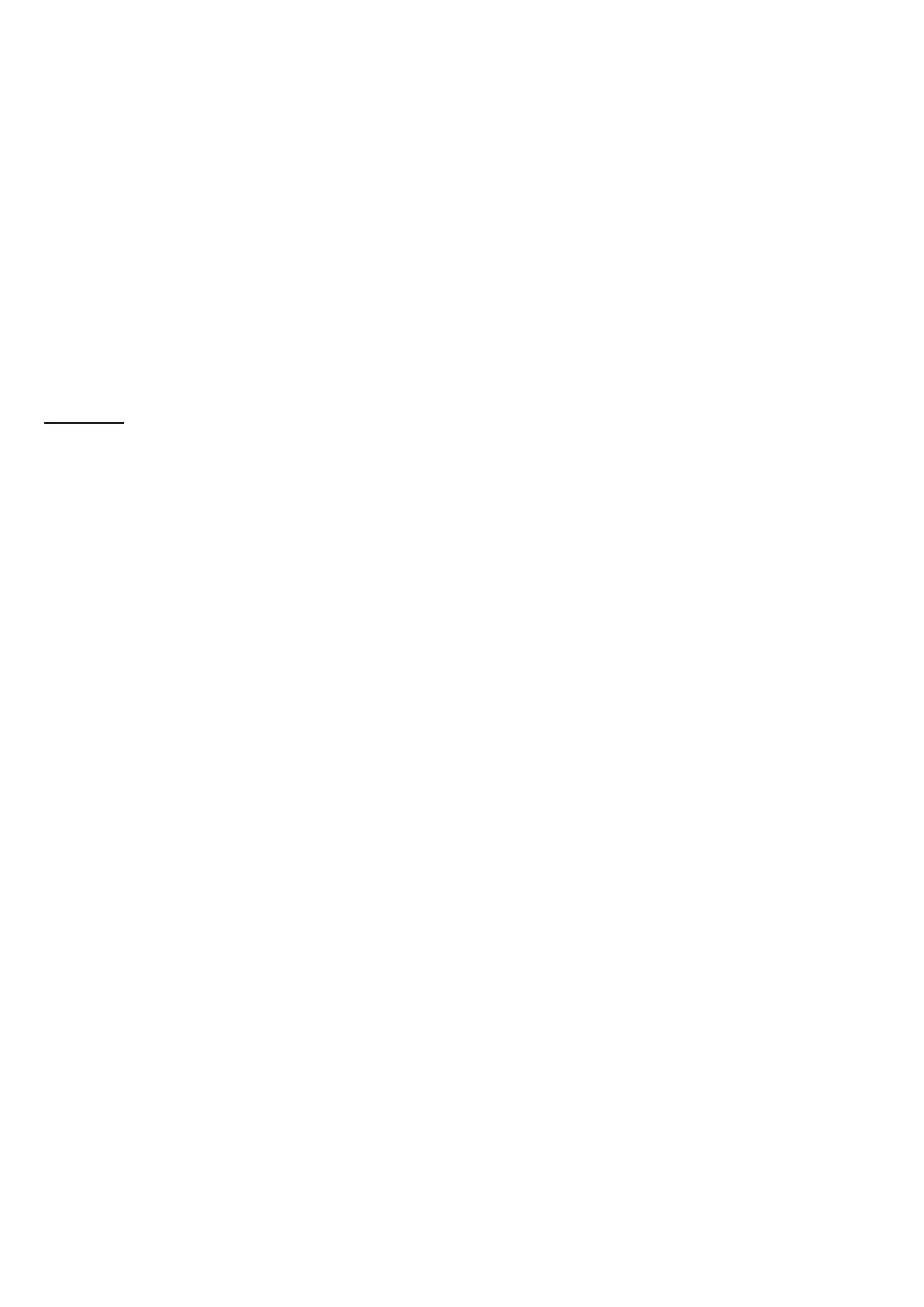EN © mPTech 2022. All rights reserved. myPhone Halo 2
18
THE USE OF THE MANUAL
Please read the precautions and phone user's manual before use. The
descriptions contained in this manual are based on the default settings of
the phone. The newest version of the manual can be found on our company
website:
https://www.myphone.pl/qr/myphone-halo-2
Depending on the installed version of the software, applications, service
provider, SIM card or country, some of the descriptions in this manual may
not match your phone.
Safety
—DO NOT RISK—
Do not switch the device on in places which are prohibited from using cell
phones, or when it may cause interferences or other dangers. All wireless
devices may cause interferences, which could affect the quality of other
connections.
—RESTRICTED AREAS—
Switch OFF your telephone in an airplane since it may disturb the operation
of other equipment located therein. The telephone may interfere with
operation of the medical equipment in hospitals and health protection
entities. Abide by any kinds of prohibitions, regulations and warnings
conveyed by the medical staff or warning sings.
—ALARM CALLS—
Making alarm calls may not be possible in some areas or circumstances. It
is recommended to find an alternative way to notify emergency services if
you are going to undeveloped or remote areas.
—CHILDREN—
This phone is not a toy. Keep the device and its accessories out of reach of
children.
—ROAD SAFETY—
Do not use this device while driving any kind of vehicle.
—FUEL STATION SAFETY—