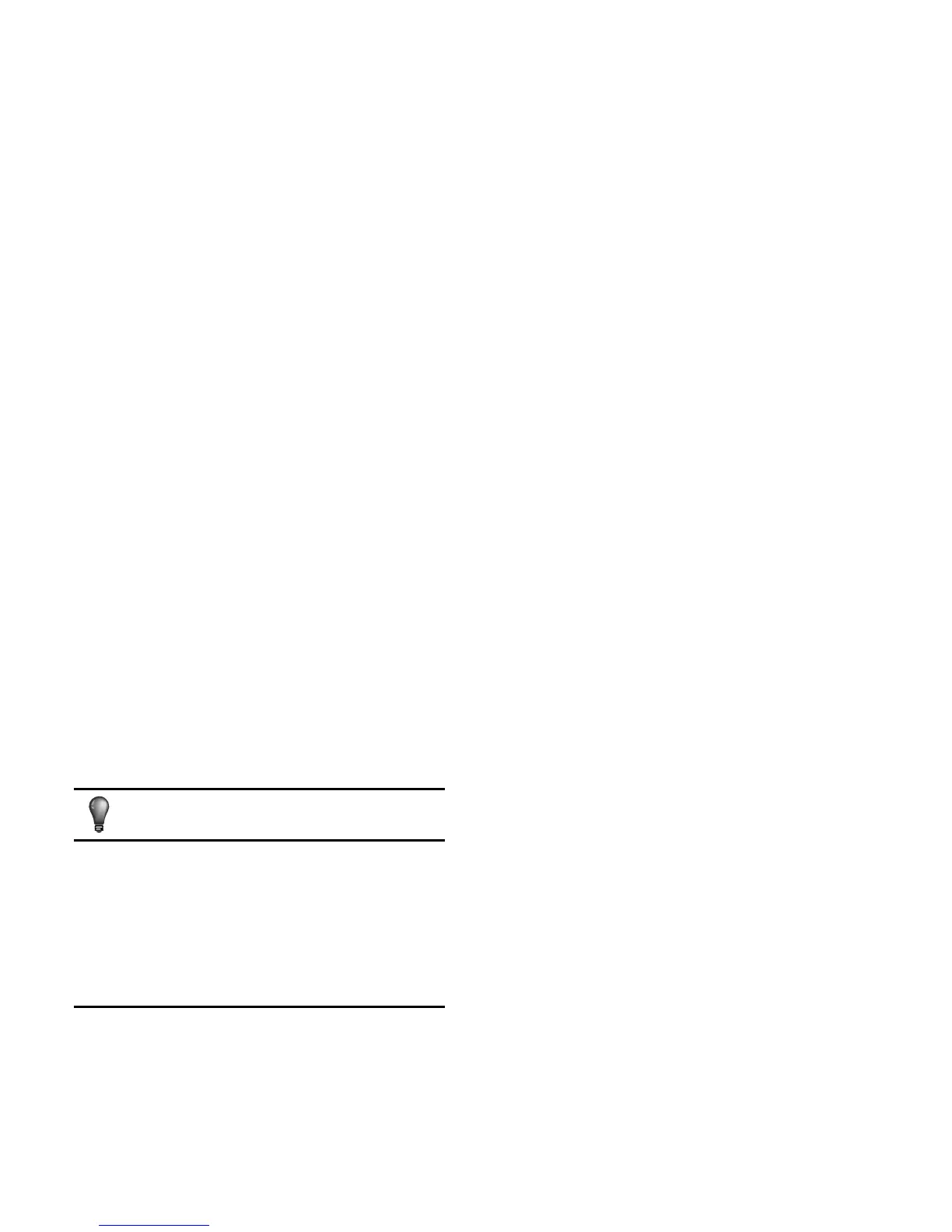TIMER ON AND TIMER OFF BOTH
CHANGE TIMER
1. Set timer on time as the correspond-
ing step1 and 2.
2. Set timer off time as the correspond-
ing step1 and 2.
3. Timer off time must be longer than
timer on time.
4. 0.5 second after setting, the wire
controller sends the information.
9
If there is a need of changing timer
time, press corresponding button to
revise it. If concel timer, change timer
time to 0.0.
The timer time is relative time,that is
delay after setting time( i, e: setting
time is 8:05 A,M). So when imer is set,
the standard time can not be adjusted.
8. TECHNICAL INDICA-
TION AND REQUIRE-
MENT
EMC and EMI comply with the CE
certification requirements.
NOTE
