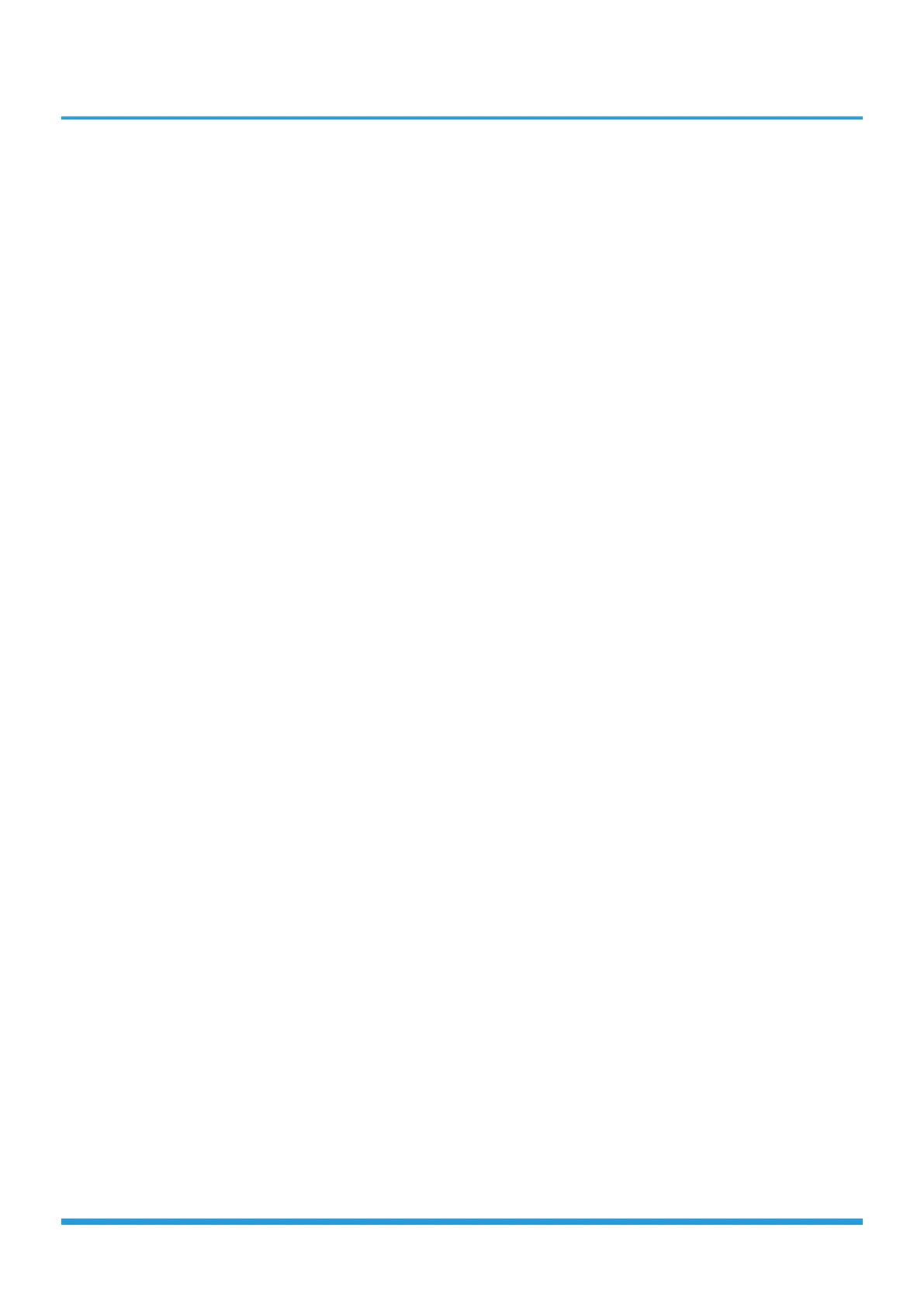Troubleshooting 9
4. Information Inquiry
• To enter information inquiry status, complete the following procedure within 10 seconds:
• Press LED 3 times.
• Press SWING 3 times.
• Finish 1 and 2 within 10 seconds, you will hear beeps for two seconds, which means the unit goes into parameter
checking mode.
• Use the LED(or DO NOT DISTURB) and SWING(or AIR DIRECTION) buttons to cycle through information displayed.
• Pressing LED(or DO NOT DISTURB) displays the next code in the sequence. Pressing SWING(or AIR DIRECTION) will
show the previous.
• The following table shows information codes. The screen displays this code for 1.2 seconds, then the information for
25 seconds.
