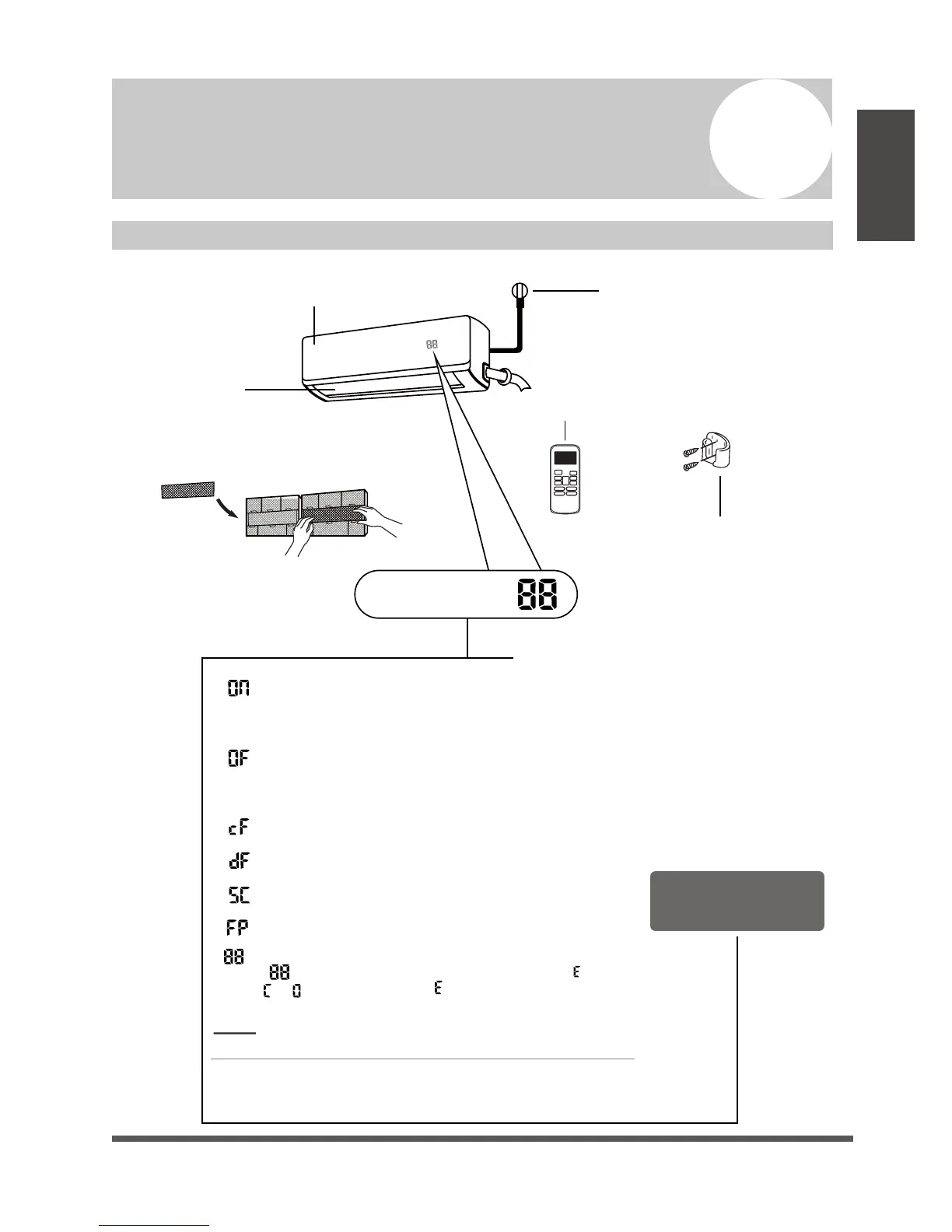Page 6
Unit Specifications and Features
1
Unit Parts
Unit
Specifications
and Features
Power Cable (Some Units)
Remote Control
Remote Holder (Some Units)
“ ” for 3 seconds when:
• TIMER ON is set
• FRESH, SWING, TURBO, or SILENCE features are activated
“ ” for 3 seconds when:
• TIMER OFF is set
• FRESH, SWING, TURBO, or SILENCE features are deactivated
“ ” when defrosting
“ ” when anti-cold air feature is activated
“ ” when unit is self-cleaning
“ ” when freeze protection is activated
Display Code
Meanings
Functional Filter
(On Front of Main Filter - Some Units)
Louver
Front Panel
Display window
In Fan mode, the unit will display the room temperature.
In other modes, the unit will display your temperature setting.
NOTE:
,
,
“ ”
Refer to the ‘Remote Control User Manual’ for specific
information regarding remote control operation.
When ECO function(optional) is activated, the
illuminates gradually one by one as --
-- --set temperature-- ...... in one second interval
