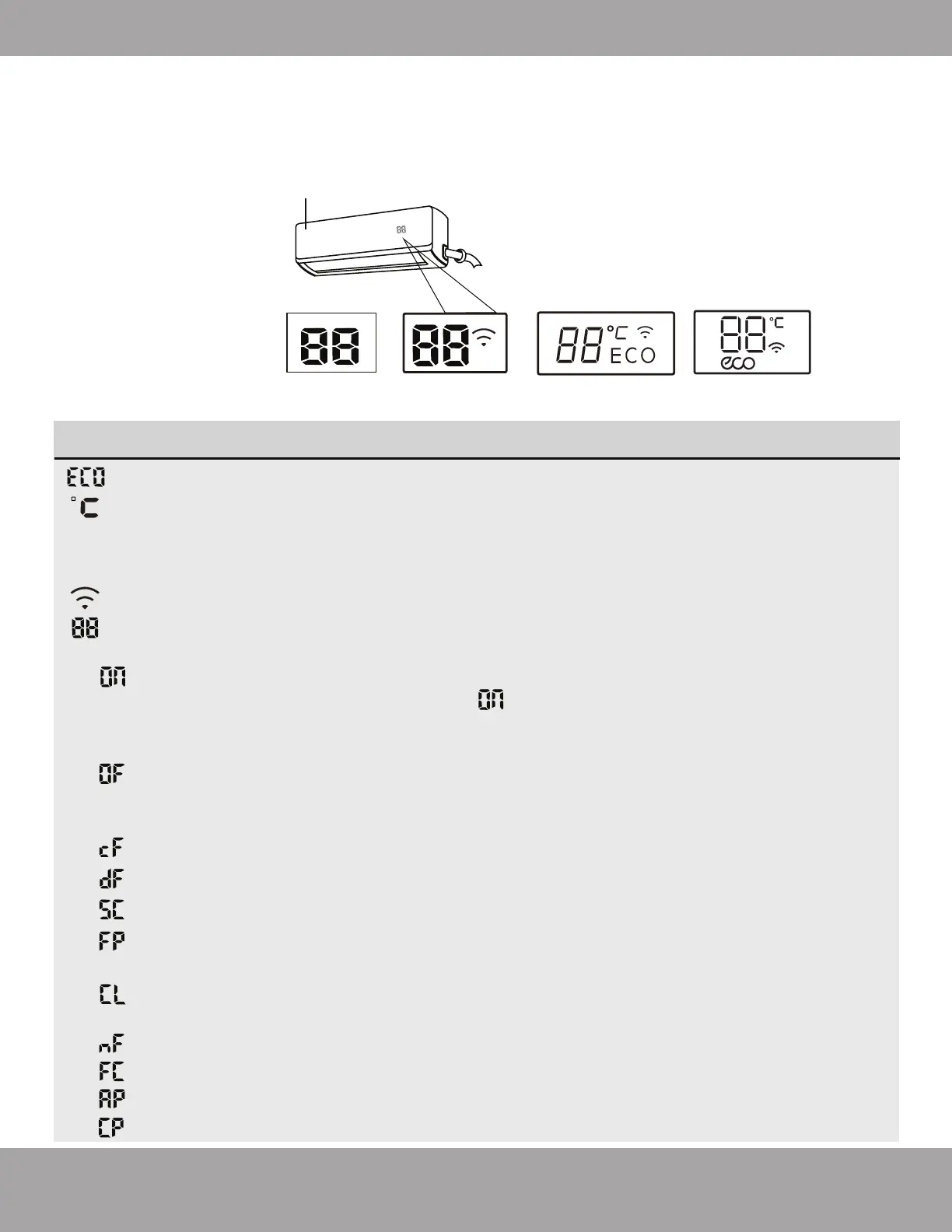Overview - Indoor Unit Display
mrcool.com
Display Code Meanings
Page 8
NOTE: Different models will have a different front panel and display window. Not all of the features
listed below will be equipped on the unit you have purchased. Please check the indoor unit display
window of the unit purchased to see which of these features your unit has.
Illustrations in this manual are for explanatory and demonstration purposes only. The actual shape
of your and size of your indoor unit may be different.
Fig. 1.3
Front Panel
Different Versions
of The Display
Window
(A)
(B)
(C)
(D)
When ECO function is activated (some units)
Units of measure, displays as either °C (Celcius) or °F (Fahrenheit). It will display in a
different color depending on the mode the unit is operating in:
• Under COOL or DRY mode, it will display as a cool color (Blue).
• Under HEAT mode it will display as a warm color (Red).
This will display when the Wireless Control feature is activated (some units).
This is the temperature display and will also display operational features and error
codes:
will display for 3 seconds when:
• TIMER ON is set (if the unit is OFF, will remain on the display screen
when the Timer On is set).
• SWING, TURBO, SILENCE, or SOLAR PV ECO features are turned on.
will display for 3 seconds when:
• TIMER OFF is set.
• SWING, TURBO, SILENCE, or SOLAR PV ECO features are turned off.
will display when the anti-cold air feature is activated.
will display when the unit is defrosting (cooling & heating units).
will display when the unit is self-cleaning.
will display when the heating feature is activated in a room with a temperature
under 46.4°F (8°C).
will display as a filter cleaning reminder (power on display for 15 seconds) or when
the Active Clean function is occurring.
will display as filter replacement reminder (power on display for 15 seconds).
when forced cooling is activated.
AP mode of WIFI connection.
will display when the remote controller is switched off.
