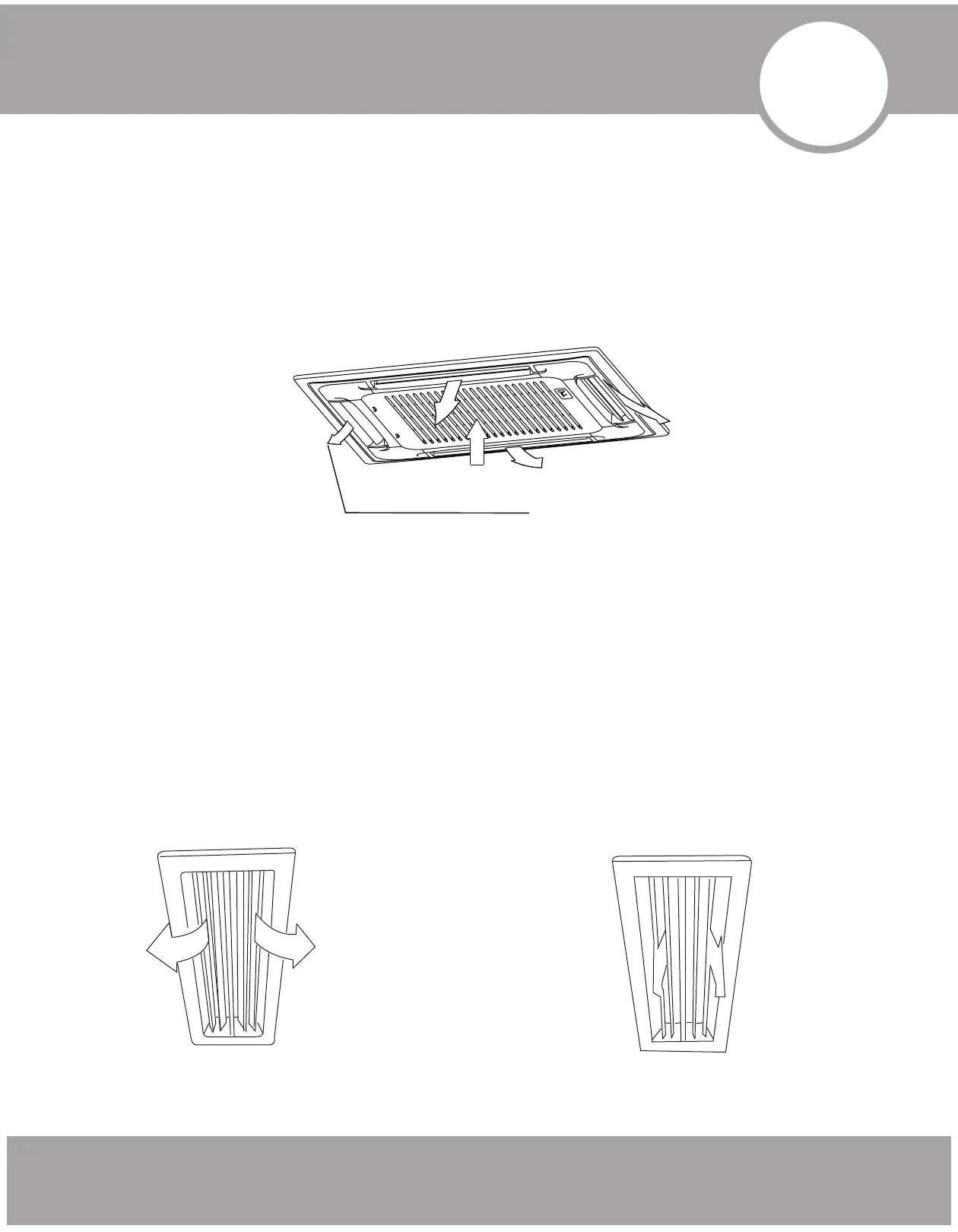Adjusting Air Flow Direction
Page 17 mrcool.com
4
Cassette Type
While the unit is in operation, you can adjust the air flow louver to change the air flow direction and distribute
the room temperature evenly. This allows you to enjoy a comfortable room temperature.
1. Set the desired air flow direction.
Push the SWING button to adjust the louver to the desired position and push this button again to
maintain the louver at this position.
2. Adjust the air flow direction automatically.
Push the SWING button, the louver will swing automatically.
While this function is set, the swing fan of indoor unit runs; otherwise, the swing fan doesn't run. The
swing scale of every side is 30°.
When the air conditioner isn't in operation (including when "TIMER
ON" is set), the SWING button will be disabled.
The following is how to adjust air flow direction when air outlet part (separately sold) is
used with the indoor unit.
Heating
Duct and Ceiling Type
Cooling
ADJUST IT UP AND DOWN
To effectively cool the whole room,
please set the louver so that the air can
come out horizontally.
To effectively heat the bottom of the
room, Please set the louver so that the
air can come out downwards.
Fig. 4.1
Fig. 4.2 Fig. 4.3
