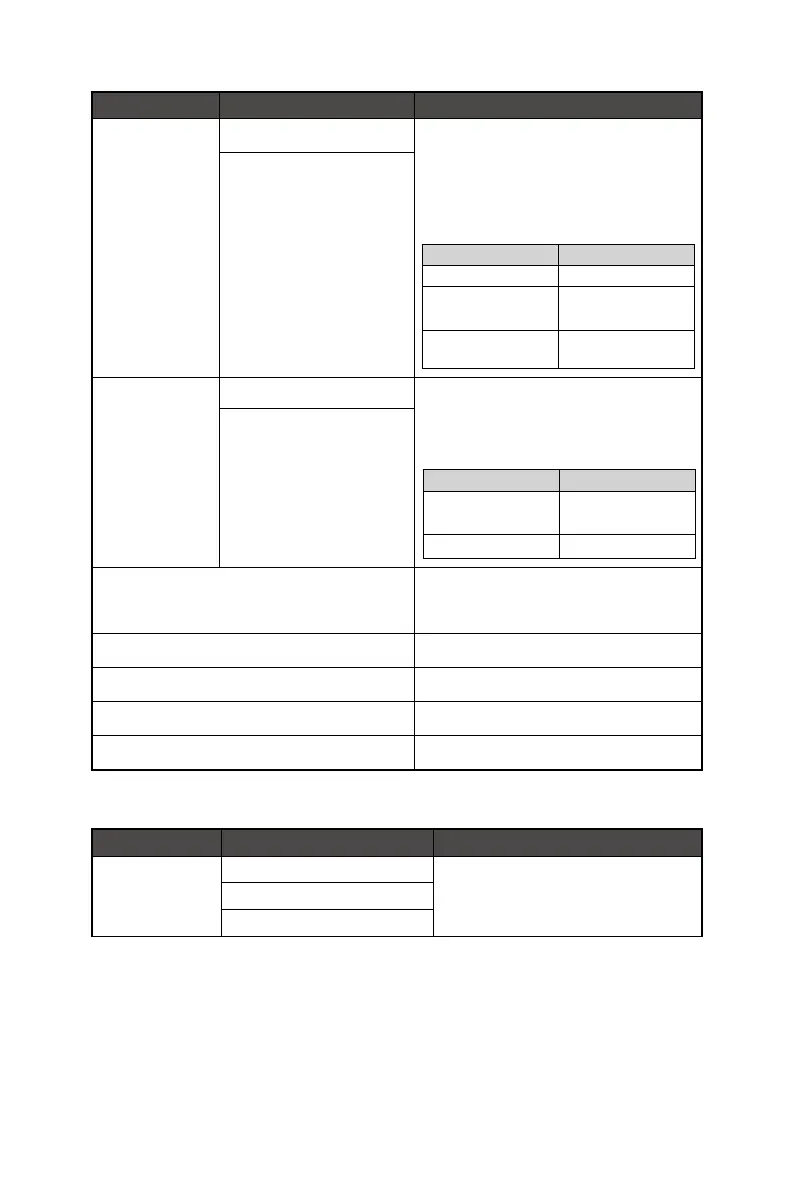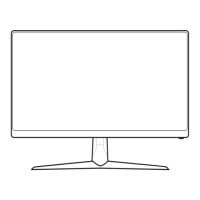11
OSD Menus
1st Level Menu 2nd/3rd Level Menu Description
Low Blue Light Off ∙ Default is Off.
∙ Low Blue Light protects your eyes against
blue light. When enabled, Low Blue Light
adjusts the screen color temperature to a
more yellow glow.
∙ Activating Low Blue Light will affect:
Affected Function Function Status
» HDCR Set to OFF
» Brightness
» Contrast
Unable to select
» Color Temp.
Set to Warm & Unable
to select
On
HDCR Off ∙ Default is Off.
∙ HDCR enhances image quality by increasing
the contrast of images.
∙ Activating HDCR will affect:
Affected Function Function Status
» Low Blue Light
» MPRT
Set to OFF
» Brightness Unable to select
On
Auto Config ∙ Auto Config is enabled in VGA source.
∙ Auto Config can adjust the position of the
display screen.
H.Position ∙ Adjust H.Position setting.
V.Position ∙ Adjust V.Position setting.
Focus ∙ Adjust Focus setting.
Clock ∙ Adjust Clock setting.
Color
1st Level Menu 2nd/3rd Level Menu Description
Gamma 1.8 ∙ Default is 2.2.
2.2
2.4