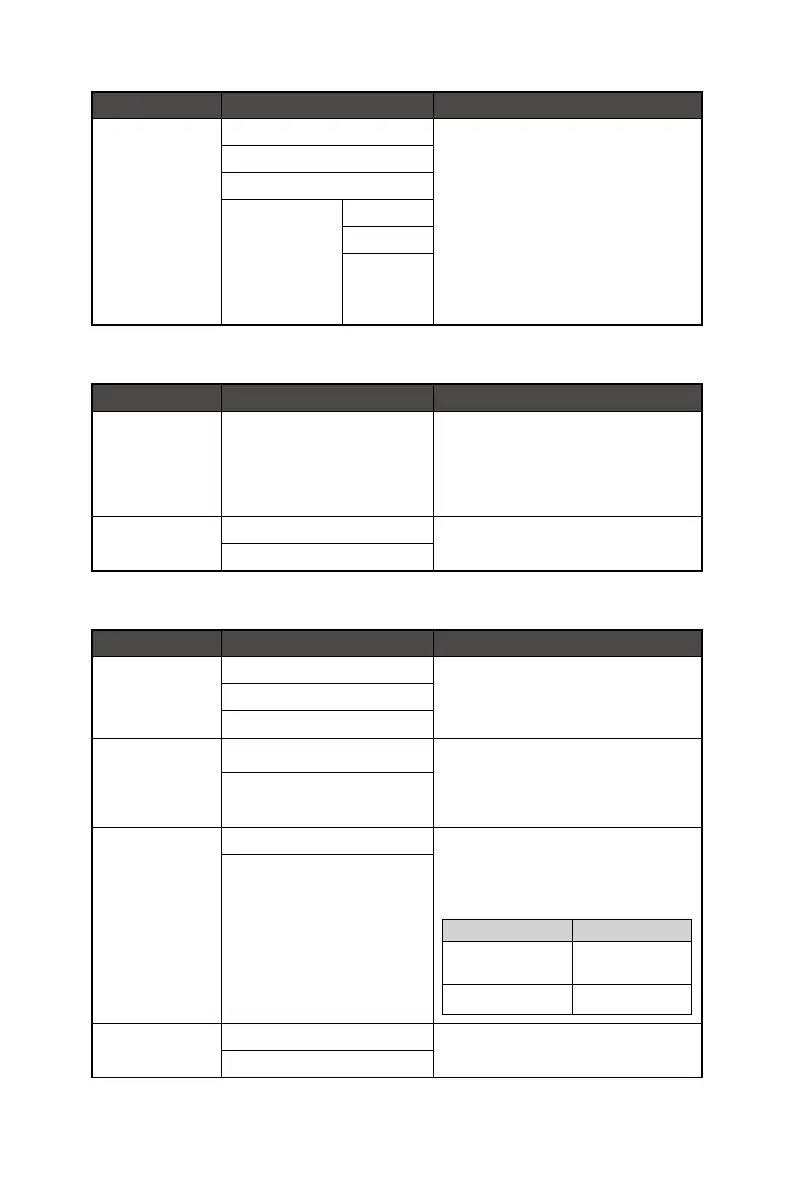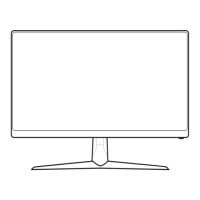12
OSD Menus
1st Level Menu 2nd/3rd Level Menu Description
Color Temp. Normal ∙ Default is Warm.
∙ User Mode R/G/B Gain Default is 50.
∙ Use Left or Right Key to select and
preview mode effects.
∙ Press the Enter Key to confirm and apply
your mode type.
∙ Color Temp. will be grayed out when Low
Blue Light is enabled.
∙ User can adjust Color Temperature in
User mode.
Warm
Cool
User R Gain 0-100
G Gain 0-100
B Gain 0-100
Audio
1st Level Menu 2nd/3rd Level Menu Description
Volume 0-100 ∙ Default is 70.
∙ Use Left or Right Key to increase or
decrease the volume value.
∙ Press the Enter Key to confirm and apply
your Volume value.
Mute Off ∙ Default is Off.
On
System
1st Level Menu 2nd/3rd Level Menu Description
Response Time Off ∙ Default is off.
∙ Response Time will be grayed out when
Adaptive-Sync is enabled.
Normal
Extreme
Adaptive-Sync On ∙ Default is off.
∙ Adaptive-Sync prevents screen tearing.
∙ MPRT will be disabled if Adaptive-Sync is
enabled.
Off
MPRT On ∙ Default is off.
∙ The MPRT will be disabled and grayed out
when the refresh rate is lower than 85Hz.
∙ Activating MPRT will affect:
Affected Function Function Status
» HDCR
» Adaptive-Sync
Set to OFF
» Brightness Unable to select
Off
Input VGA ∙ Select an Input Source from the list.
HDMI™