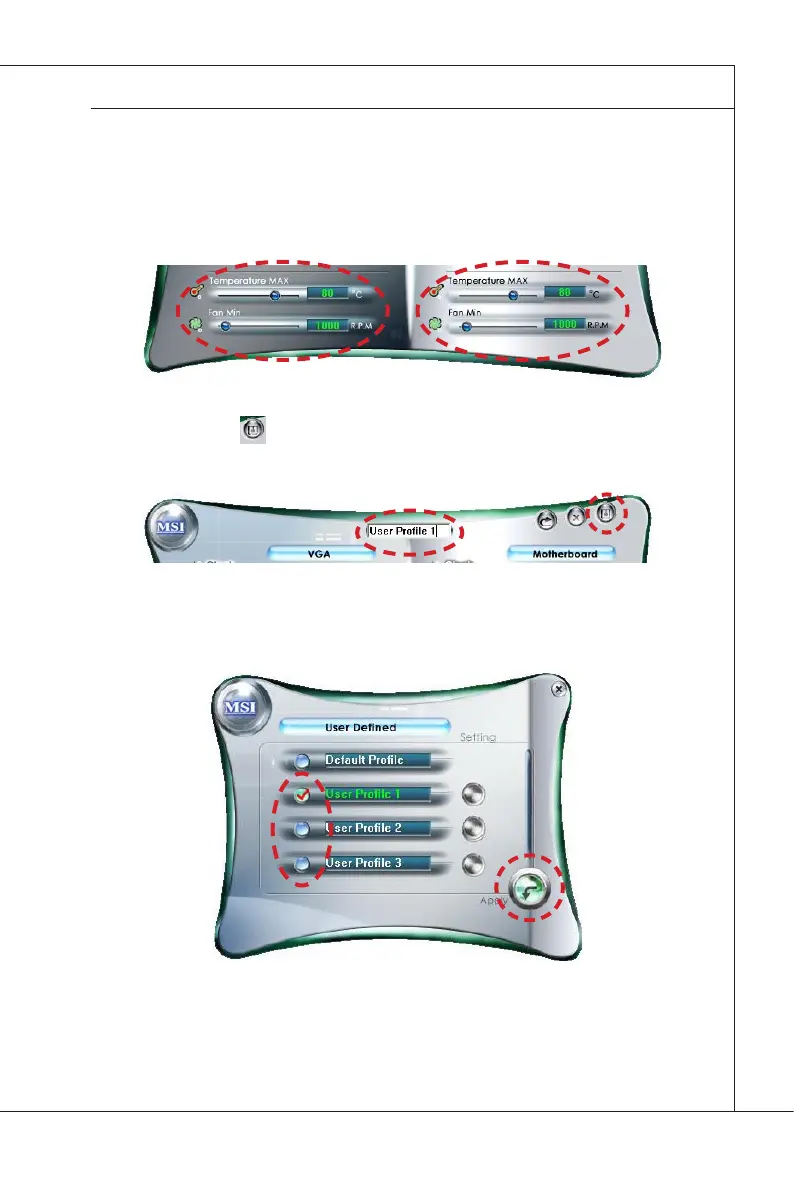C-11
MS-7388
Use the draw bar to set the max system temperature. When the system temperature
exceeds the threshold you dened, the system wll pop up a warnng message and shut
down the system.
Use the draw bar to set the mnmal fan speed. When the fan speed s lower than the
threshold you dened, the system wll pop up a warnng message.
After settng all values you need, you can change the user prole name n the box then
clck the save button
to save all changes n a prole.
Fnally, you can choose the user prole by clck the button n the left sde and clck the
Apply button to load the user prole.
