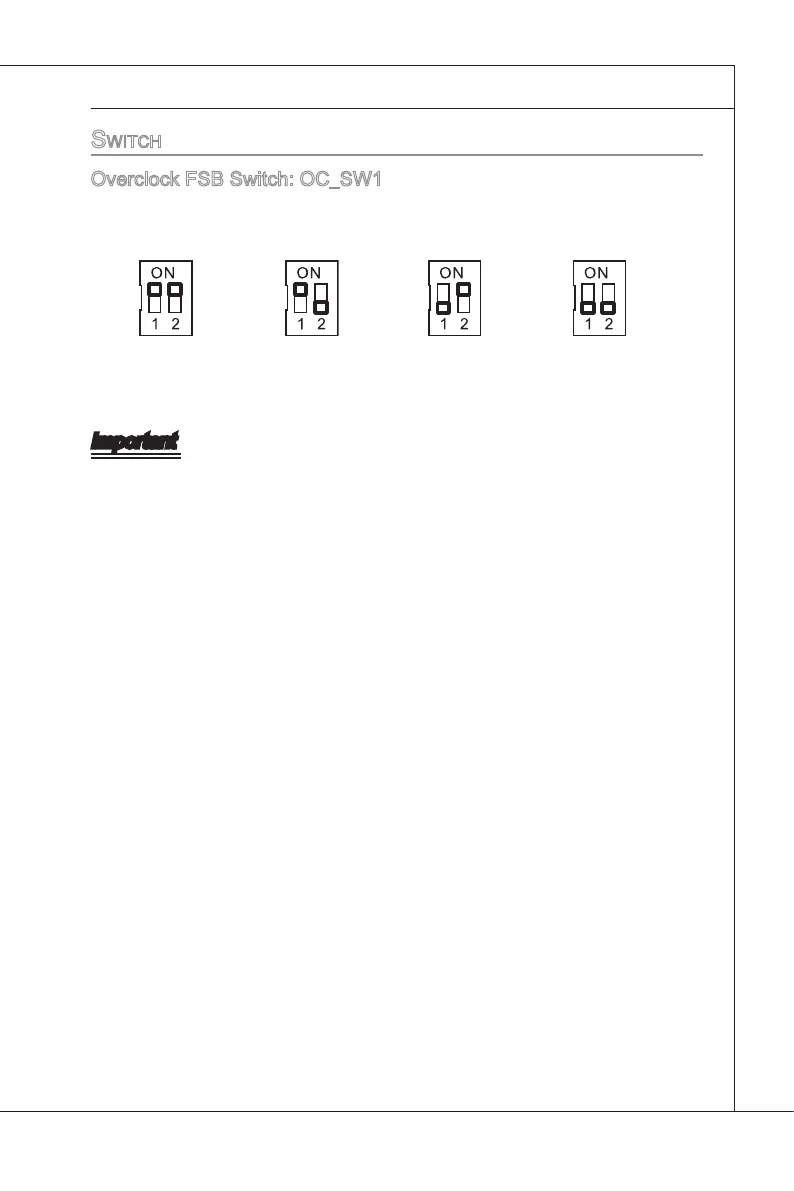2-15
Hardware Setup
▍
MS-7388
Switch
Overclock FSB Swtch: OC_SW1
You can overclock the FSB to ncrease the processor frequency by changng the swtch.
Follow the nstructons below to set the FSB.
Default
Increase 10%
speed of FSB
Increase 15%
speed of FSB
Increase 20%
speed of FSB
Important
Make sure that you power o the system before settng the swtch.
When overclockng cause system nstablty or crash durng boot, please set the
swtch to default settng.
•
•
