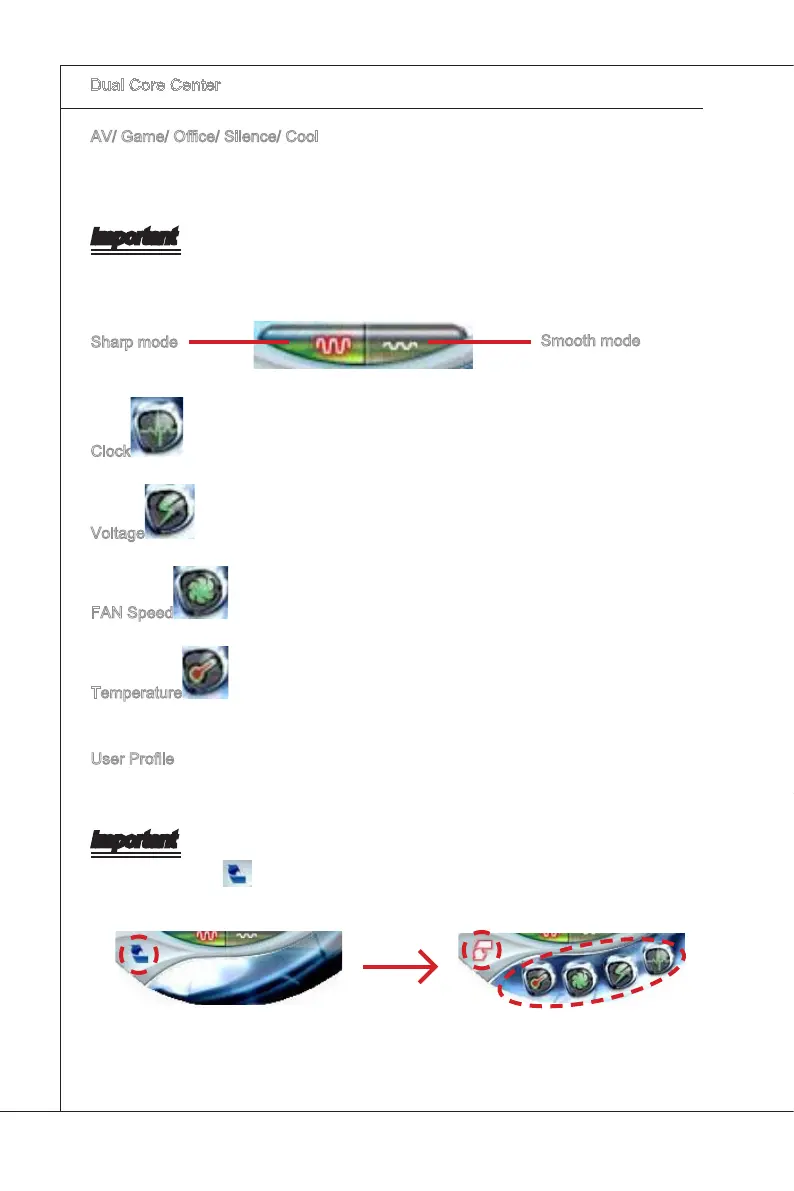C-4
Dual Core Center
▍
AV/ Game/ Oce/ Slence/ Cool
MSI provdes ve common settngs for derent envronments. The settngs had been
set to optmal values to reach better performance n each envronment. Clck the button
you need.
Important
Before clckng the AV/ Game/ Oce/ Slence or Cool button, select Smooth mode
or Sharp mode to decde whether you want the system to reach the optmal values
smoothly or quckly.
Sharp mode
Smooth mode
Clock
In ths sub-menu, you can adjust and montor the clocks of MB and graphcs card.
Voltage
In ths sub-menu, you can adjust and montor the voltages of MB and graphcs card.
FAN Speed
In ths sub-menu, you can adjust and montor the fan speeds of MB and graphcs card.
Temperature
In ths sub-menu, you can montor the temperatures of MB and graphcs card.
User Prole
In ths sub-menu, you can set the values of clock, voltage and fan speed by your need
and save them n a prole. You can save 3 proles for further use.
Important
Clck on the con , the clock, voltage, fan, and temperature buttons wll appear
besde the con.
