3-7
BIOS Setup
Primary/Secondary/Third/Fourth IDE Master/Slave
Press PgUp/<+> or PgDn/<-> to select the hard disk drive type. The specification
of hard disk drive will show up on the right hand according to your selection.
Type Select how to define the HDD parameters
Cylinders Enter cylinder number
Heads Enter head number
Write Precompensation Enter write precomp cylinder
Sectors Enter sector number
Maximum Capacity Read the maximal HDD capacity
LBA Mode Select Auto for a hard disk > 512 MB un-
der Windows and DOS, or Disabled un-
der Netware and UNIX
Block Mode Select Auto to enhance the hard disk
performance
Fast Programmed I/O Select Auto to enhance hard disk perfor-
Modes mance by optimizing the hard disk timing
32 Bit Transfer Mode Enable 32 bit to maximize the IDE hard disk
data transfer rate
Floppy Drive A:/B:
This item allows you to set the type of floppy drives installed. Available
options: Not Installed, 1.2 MB 5¼, 720 KB 3½, 1.44 MB 3½ and 2.88 MB 3½.
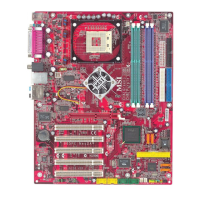
