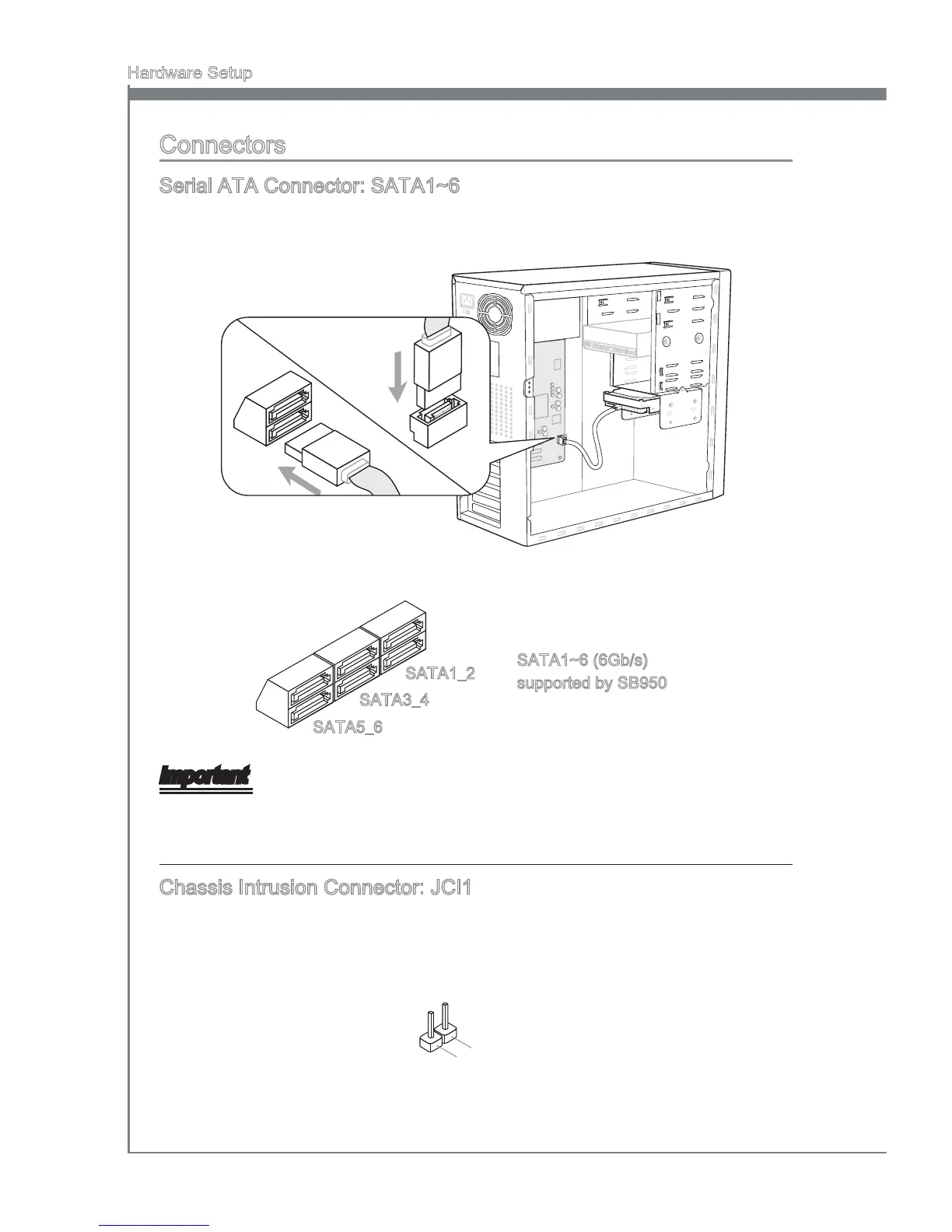Connectors
Seral ATA Connector: SATA1~6
Ths connector s a hgh-speed Seral ATA nterface port. Each connector can connect
to one Seral ATA devce.
* The MB layout n ths gure s for reference only.
SATA5_6
SATA3_4
SATA1_2
SATA1~6 (6Gb/s)
supported by SB950
Important
Please do not fold the Seral ATA cable nto 90-degree angle. Otherwse, data loss may
occur durng transmsson.
Chasss Intruson Connector: JCI1
Ths connector connects to the chasss ntruson swtch cable. If the chasss s opened,
the chasss ntruson mechansm wll be actvated. The system wll record ths status
and show a warnng message on the screen. To clear the warnng, you must enter the
BIOS utlty and clear the record.