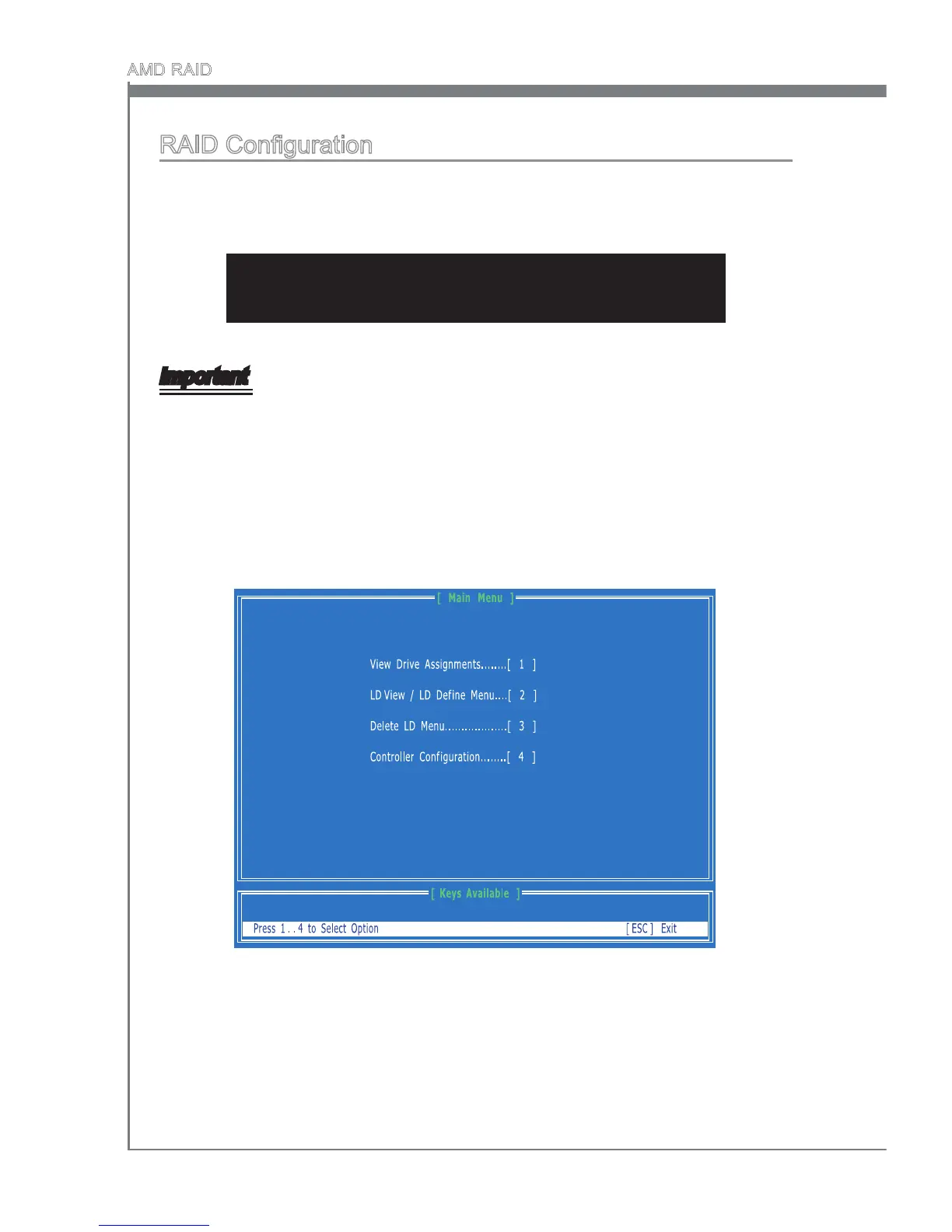RAID Conguraton
Creatng and deletng RAID set and performng other RAID settng up operatons are
done n the RAID BIOS. Durng bootup, a screen smlar to the one below wll appear for
about few seconds. Press <Ctrl-F> to enter RAID Opton ROM utlty.
Press <Ctrl-F> to enter RAID Option ROM utility...
Important
Be sure to enable the RAID functon for SATA devce n BIOS before congurng the
RAID Opton ROM Utlty.
The RAID Opton ROM utlty menu screen wll appear. The Man Menu s used to
choose the operaton to be performed.
