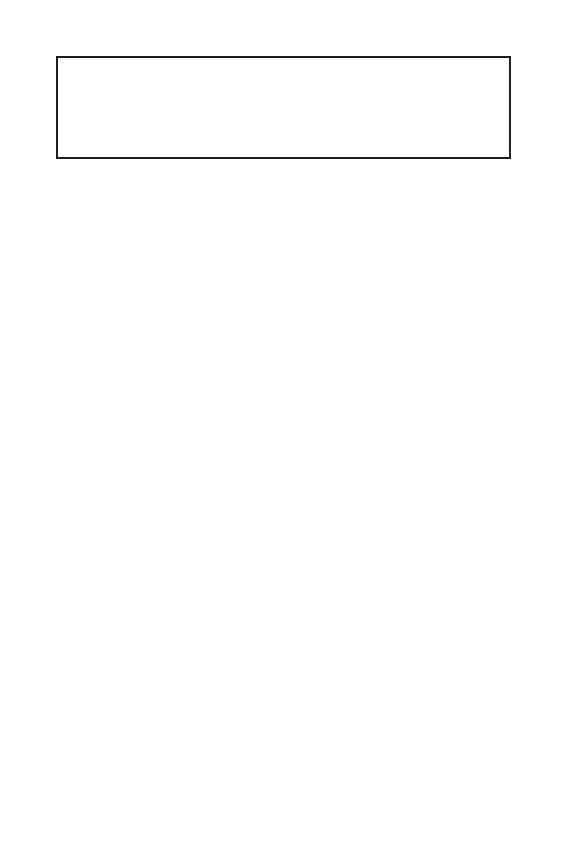1
< 1>
........................................................................................................... 2
...................................................................................................................3
I/O .....................................................................................................6
LAN LED ...................................................................................6
...................................................................................................................7
CPU .............................................................................................................8
DIMM ...........................................................................................................9
PCI_E1~3: PCIe ...................................................................................9
JFP1, JFP2: ............................................................................10
SATA1~4: SATA 6Gb/s ...........................................................................10
M2_1: M.2 (Key M) ....................................................................................11
ATX_PWR1, CPU_PWR1: ...............................................................11
JUSB1~2: USB 2.0 .................................................................................12
JUSB3: USB 3.1 Gen1 ............................................................................12
CPU_FAN1, SYS_FAN1~2: .................................................................13
JTPM1: TPM ...................................................................................14
JCI1: .......................................................................................14
JAUD1: ........................................................................15
JCOM1: ...............................................................................15
JLPT1: .................................................................................15
JBAT1: CMOS (Reset BIOS) ...........................................................16
EZ Debug LED: Debug LED ...................................................................16
JLED1: RGB LED ........................................................................16
BIOS ........................................................................................................17
BIOS ..........................................................................................................17
BIOS ..........................................................................................................18
BIOS ...................................................................................................18
...............................................................................................19
Windows
®
7 64-bit/ Windows
®
10 64-bit ...........................................19
..............................................................................................19
..............................................................................................20
MSI
®
A320M GAMING PRO/ B350M GAMING PRO
. ,
, BIOS
.
