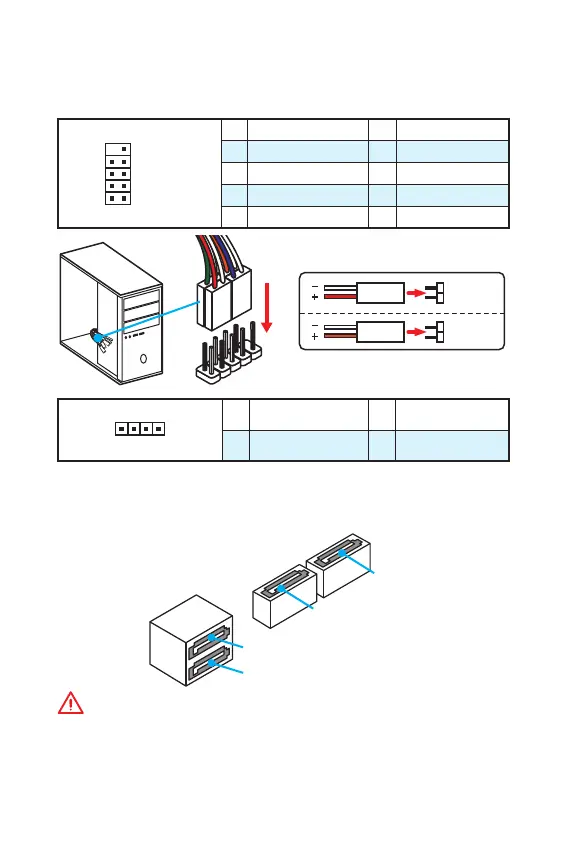10
SATA1~4: SATA 6 /
SATA 6 /.
SATA.
SATA1
SATA2
SATA3
SATA4
!
y
SATA . ,
.
y
SATA .
,
.
JFP1, JFP2:
, .
1
2
10
9
JFP1
1 HDD LED + 2 Power LED +
3 HDD LED - 4 Power LED -
5 Reset Switch 6 Power Switch
7 Reset Switch 8 Power Switch
9 Reserved 10 No Pin
1
JFP2
1 Speaker - 2 Buzzer +
3 Buzzer - 4 Speaker +
HDD LED
RESET SW
HDD LED
HDD LED -
HDD LED +
POWER LED -
POWER LED +
POWER LED
JFP1
