
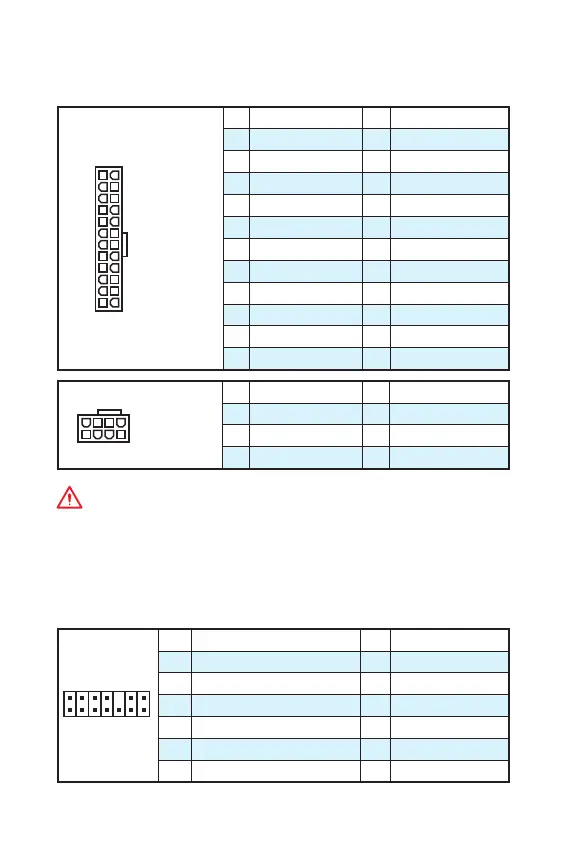
Do you have a question about the MSI A68HM and is the answer not in the manual?
| Form Factor | Micro ATX |
|---|---|
| Chipset | AMD A68H |
| CPU Socket | FM2+ |
| Memory Slots | 2 x DIMM |
| Maximum Memory | 32 GB |
| Storage Interface | 4 x SATA 6Gb/s |
| Expansion Slots | 1 x PCIe 2.0 x1 |
| Audio | Realtek ALC887 |
| LAN | Realtek RTL8111G |
| Video Outputs | 1 x HDMI |
| Memory Speed | 2133/1866/1600 |
| USB Ports | 2 x USB 3.0 (rear) 6 x USB 2.0 |
Details processor compatibility and requirements for the motherboard.
Identifies the motherboard's chipset model and features.
Covers memory slot configuration, capacity, and supported types.
Lists available PCIe and PCI slots for adding expansion cards.
Specifies supported display outputs and maximum resolutions.
Details the audio codec and high-definition audio capabilities.
Provides information on the integrated Gigabit LAN controller.
Describes SATA ports and the M.2 slot for storage devices.
Explains the Link/Activity and Speed LEDs for the LAN port.
Guide to connecting and configuring the 7.1-channel audio output.
Instructions for installing the CPU into the socket.
Procedure for installing memory modules into the DIMM slots.
Details the available PCIe and PCI expansion slots.
Information about connecting SATA devices to the 6Gb/s ports.
Details for connecting front panel switches and LEDs.
Instructions for installing an M.2 storage device.
Pinout and connection details for ATX power supply.
Information regarding the Trusted Platform Module connector.
Details for connecting front panel USB 2.0 ports.
Details for connecting front panel USB 3.1 Gen1 ports.
Pinout for the front panel audio jacks.
Information about the optional serial port connector.
Details on connecting CPU and system fans.
Connector for the chassis intrusion switch.
Instructions for resetting BIOS settings via jumper.
Explanation of debug LEDs for component status.
Methods to access the BIOS setup utility.
Procedures for restoring default BIOS settings.
Guides for updating the BIOS using M-FLASH or Live Update 6.
Step-by-step guide for installing Windows operating systems.
Instructions for installing motherboard drivers.
Guide for installing system utilities.