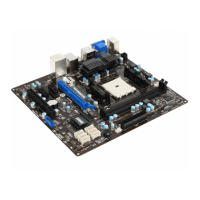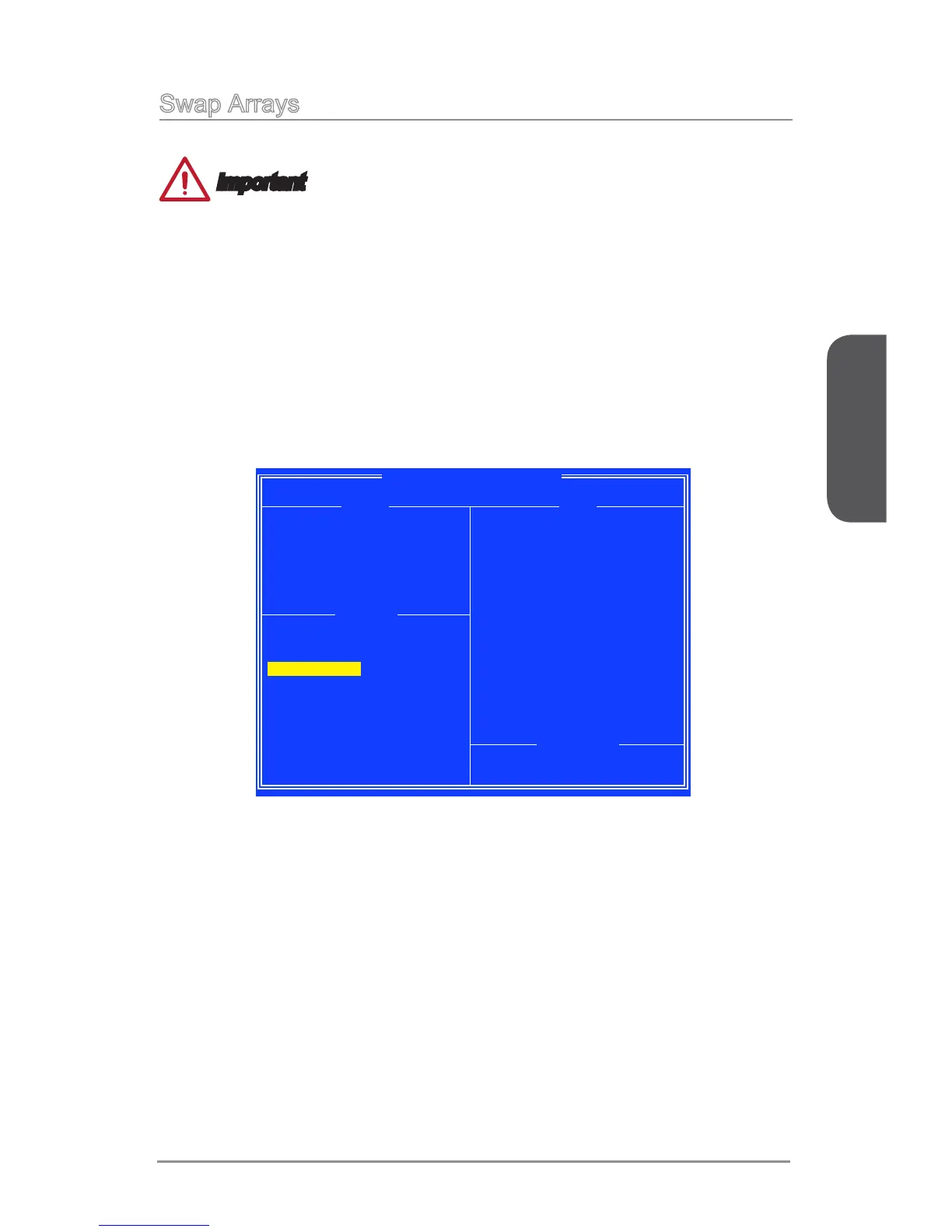 Loading...
Loading...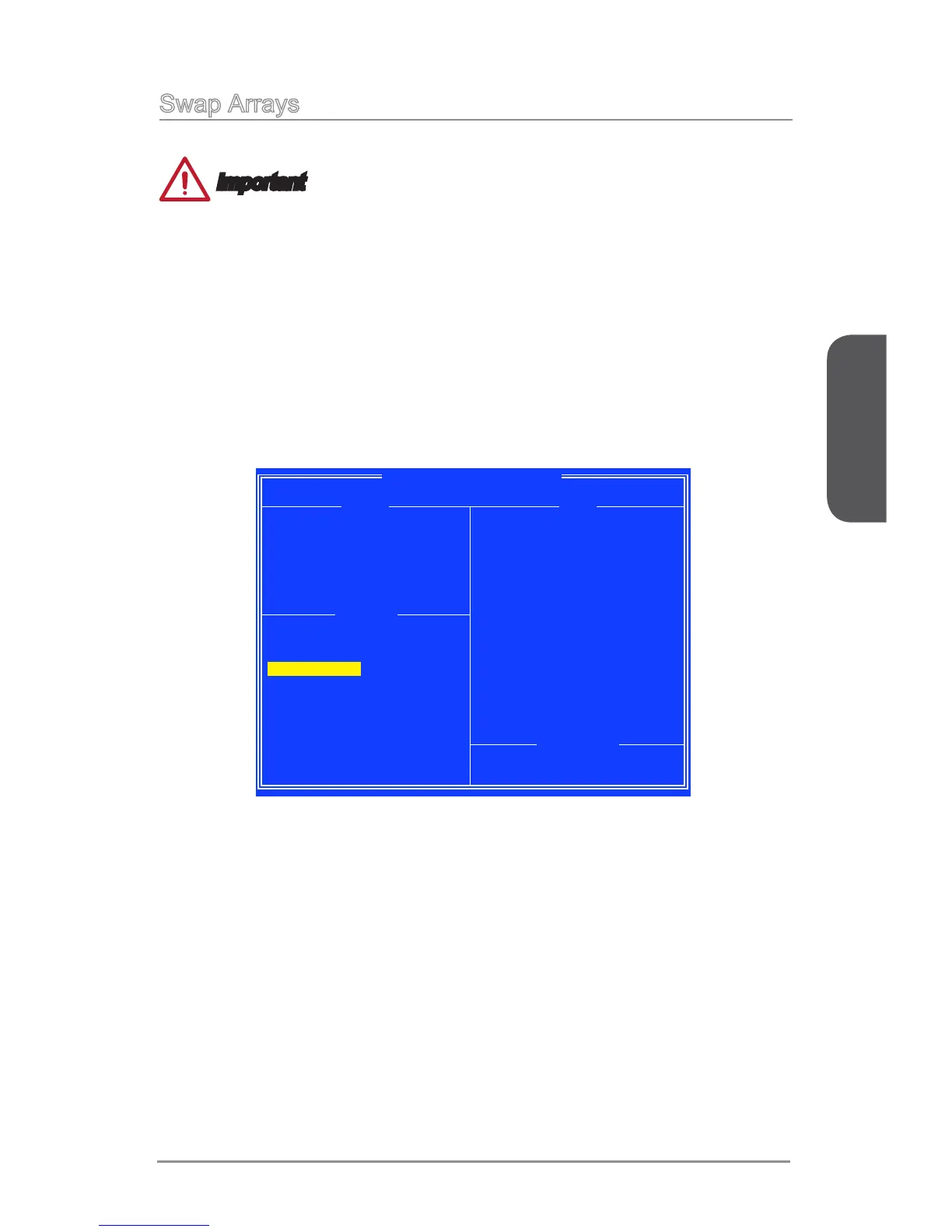
Do you have a question about the MSI A88XM GAMING and is the answer not in the manual?
| Form Factor | Micro ATX |
|---|---|
| Chipset | AMD A88X |
| Socket | FM2+ |
| Memory Slots | 4 x DIMM |
| Max Memory | 64 GB |
| PCIe Slots | 1 x PCIe 3.0 x16, 1 x PCIe 2.0 x16 (x4 mode), 2 x PCIe 2.0 x1 |
| SATA Ports | 8 x SATA 6Gb/s |
| Multi-GPU Support | AMD CrossFireX |
| Audio | Realtek ALC1150 |
| LAN | Killer E2205 Gigabit LAN |
| USB Ports | 8 x USB 2.0 |
Essential guidelines for safe operation and handling of the equipment.
Covers FCC compliance and statements regarding radio frequency interference.
Declaration of compliance with essential safety requirements of European directives.
Crucial precautions to ensure safe and successful computer assembly.
Detailed technical specifications of the A88XM GAMING motherboard.
Visual guide for correctly installing the APU and its cooler.
Instructions for installing RAM modules into the DIMM slots.
Procedure for mounting the motherboard inside the computer case.
Guidance for connecting power supply and installing storage devices.
Detailed steps for installing a graphics card into the PCIe slot.
Steps for installing RAID drivers and the operating system on RAID volumes.