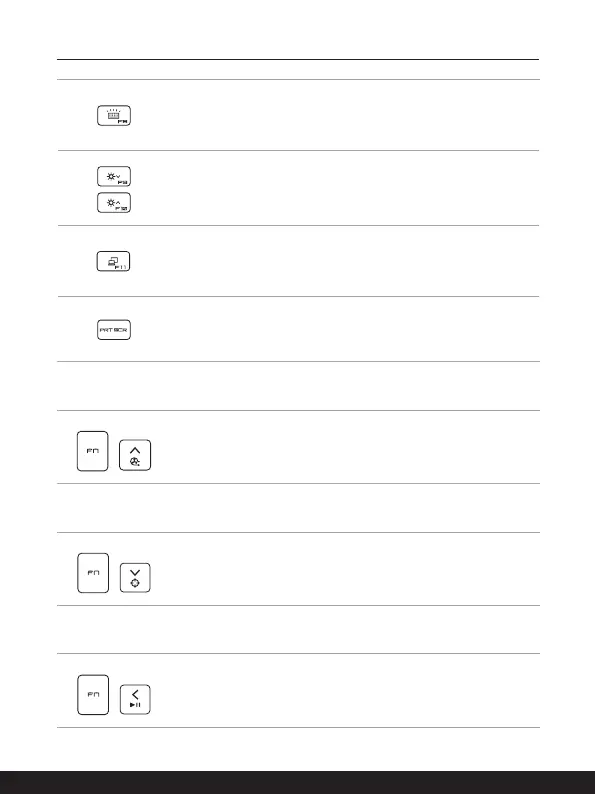2-12 2-13
Keyboard Backlight LED Settings
Press repeatedly to select a backlight LED level according to
your preference.
LCD Settings
• f9: Decrease the LCD brightness.
• f10: Increase the LCD brightness.
Switch Display
Switch the display output mode between the LCD, external
monitor and both.
Screen Capture
Press this key to take a screen capture to the clipboard, and then
be pasted into an editing program.
Cooler Boost
+
Use this button to maximize the fan speed to cool down the
overall temperature of the notebook.
Crosshair
+
• Enable or disable the Crosshair function, provided by MSI
Center.
• To use this function, it is required to install MSI Center.
Media Switch
+
Use this button to switch PLAY/ PAUSE of the media.
