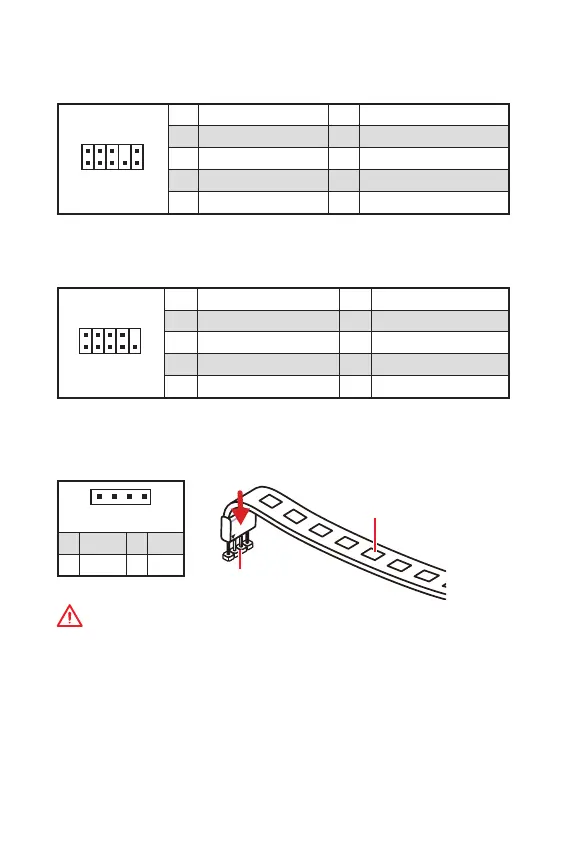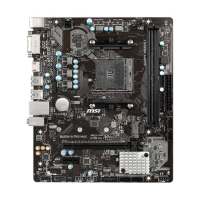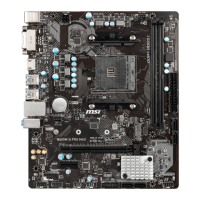16
Overview of Components
JAUD1: Front Audio Connector
This connector allow you to connect audio jacks on the front panel.
1
2 10
9
1 MIC L 2 Ground
3 MIC R 4 NC
5 Head Phone R 6 MIC Detection
7 SENSE_SEND 8 No Pin
9 Head Phone L 10 Head Phone Detection
JCOM1: Serial Port Connector
These connectors allow you to connect the optional serial port with bracket.
1
2 10
9
1 DCD 2 SIN
3 SOUT 4 DTR
5 Ground 6 DSR
7 RTS 8 CTS
9 RI 10 No Pin
JLED1: LED strip connector
This connector allows you to connect the single color LED strip.
Important
y
This connector supports 5050 single-color LED strips with the maximum power
rating of 3A (12V). Please keeping the LED strip shorter than 2 meters to prevent
dimming.
y
Always turn off the power supply and unplug the power cord from the power outlet
before installing or removing the LED strip.
y
Please use MYSTIC LIGHT to control the extended LED strip.
1
1 +12V 2 NC
3 Signal 4 NC
1
JLED1
5050 LED strip
