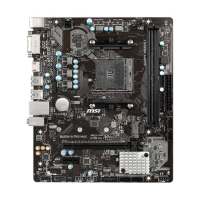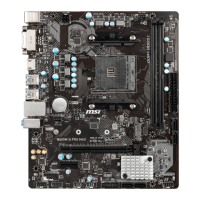Loading...
Loading...
Do you have a question about the MSI B450M PRO-M2 and is the answer not in the manual?
| Form Factor | Micro ATX |
|---|---|
| Chipset | AMD B450 |
| Socket | AM4 |
| Memory Slots | 2 |
| Maximum Memory | 32 GB |
| Memory Type | DDR4 |
| PCIe Slots | 1 x PCIe 3.0 x16, 1 x PCIe 2.0 x1 |
| Audio | Realtek ALC887 |
| LAN | Realtek 8111H Gigabit LAN |
| Memory Speed | 3466(OC) MHz |
| Storage Interface | 4 x SATA 6Gb/s, 1 x M.2 |
| USB Ports | 6 x USB 3.1 Gen1, 6 x USB 2.0 |
Details CPU, Chipset, and Memory specifications.
Details PCIe expansion slots and onboard graphics.
Details storage options and connectivity.
Details audio, LAN, and USB port specifications.
Lists and describes back panel and internal connectors.
Identifies I/O controller and hardware monitoring features.
Specifies form factor and lists BIOS features.
Lists bundled software utilities and drivers.
Explains the status indicators for the LAN port.
Steps to configure 7.1-channel audio output.
Explains how to install a CPU into the socket.
Details the installation of memory modules into DIMM slots.
Describes the specifications and installation of PCIe expansion slots.
Explains the front panel connectors for switches and LEDs.
Details the SATA connectors for connecting storage devices.
Explains the ATX and CPU power connectors for the PSU.
Details the installation of an M.2 SSD into the M.2 slot.
Explains front panel USB 2.0 and USB 3.1 Gen1 connectors.
Explains CPU and system fan connectors and mode settings.
Details TPM and chassis intrusion connectors.
Details front audio, serial, and LED strip connectors.
Explains Clear CMOS jumper and debug LED indicators.
Instructions on how to access the BIOS setup menu.
Methods to restore BIOS settings to default values.
Procedures for updating the motherboard BIOS.
Steps for installing the Windows 10 operating system.
Guide to installing essential hardware drivers.
Instructions for installing bundled software utilities.
Details FCC compliance for digital devices.
Declares compliance with European Union safety requirements.
Indicates compliance with Australian EMC standards.
Information on the disposal of electrical and electronic equipment.
Compliance statement regarding hazardous substances in India.
MSI's commitment to environmental protection and recycling.
Provides resources for troubleshooting and further guidance.
Legal information regarding copyright and MSI trademarks.