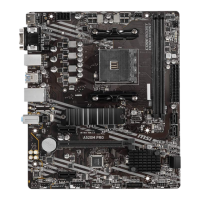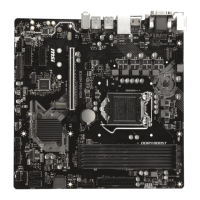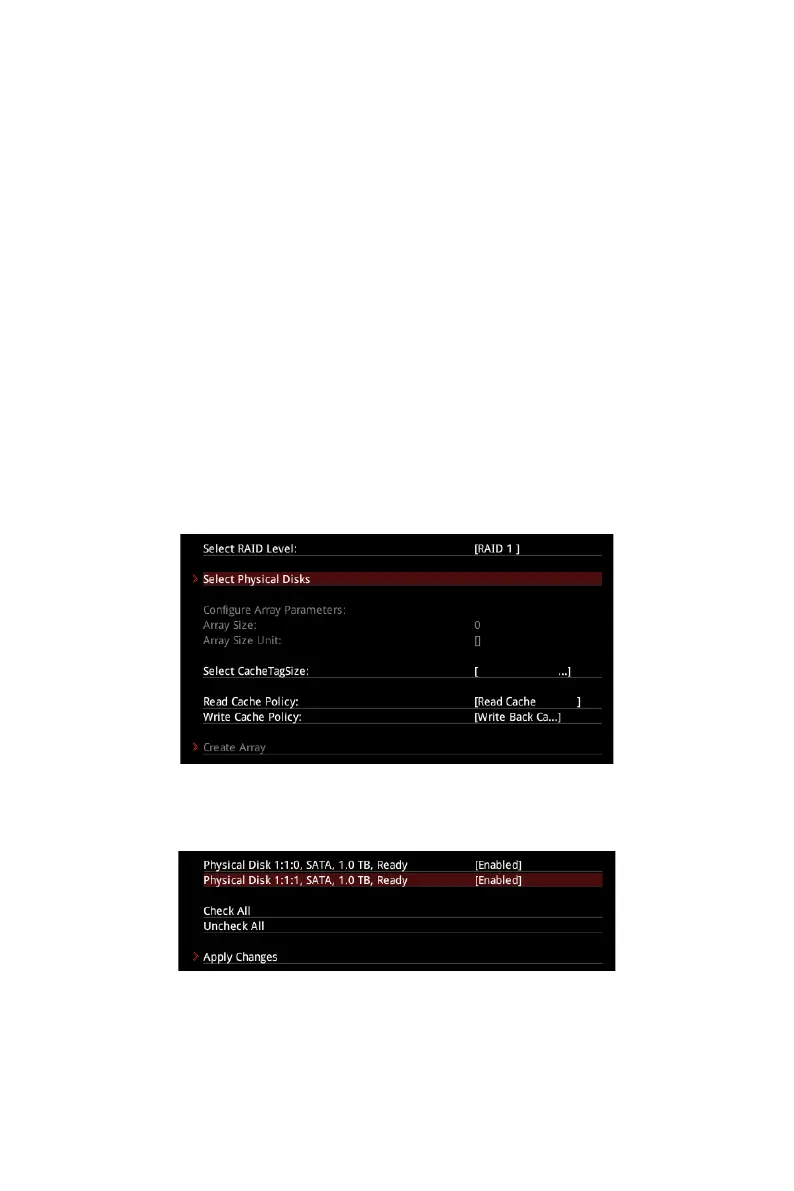 Loading...
Loading...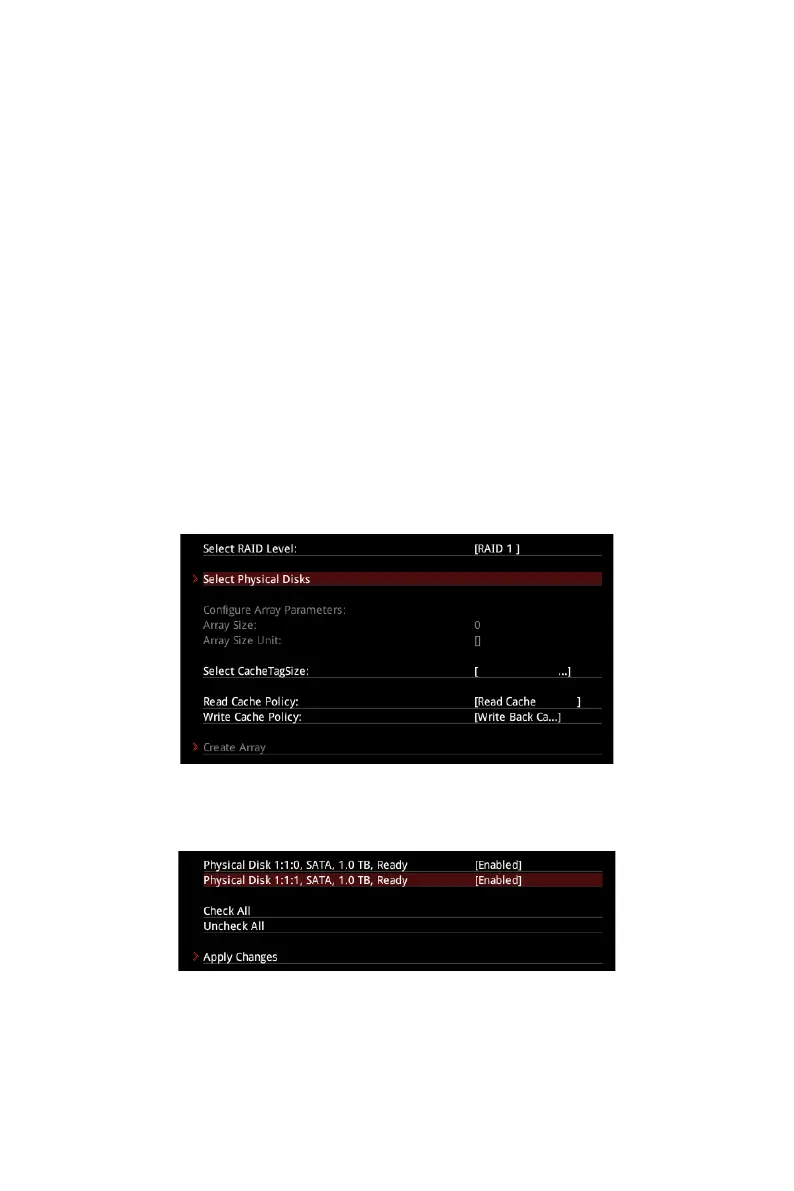
Do you have a question about the MSI B550M PRO-VDH WIFI and is the answer not in the manual?
| Processor socket | Socket AM4 |
|---|---|
| Processor manufacturer | AMD |
| Compatible processor series | - |
| Audio chip | Realtek ALC892 / Realtek ALC897 |
| Component for | PC |
| Motherboard chipset | AMD B550 |
| Audio output channels | 7.1 channels |
| Motherboard form factor | micro ATX |
| Windows operating systems supported | Windows 10 x64 |
| Bluetooth | Yes |
| LAN controller | Realtek RTL8111H |
| Bluetooth version | 4.2 |
| Top Wi-Fi standard | Wi-Fi 5 (802.11ac) |
| WLAN controller model | Intel Dual Band Wireless-AC 3168 |
| Ethernet interface type | Gigabit Ethernet |
| Memory channels | Dual-channel |
| Memory slots type | DIMM |
| Number of memory slots | 4 |
| Supported memory types | DDR4-SDRAM |
| Maximum internal memory | 128 GB |
| Supported memory clock speed (max) | 4400 MHz |
| RAID levels | 0, 1, 10 |
| Supported storage drive interfaces | M.2, SATA III |
| PCI Express x1 (Gen 3.x) slots | 2 |
| PCI Express x16 (Gen 4.x) slots | 1 |
| DirectX version | 12.0 |
| USB 3.2 Gen 1 (3.1 Gen 1) connectors | 3 |
| USB 2.0 ports quantity | USB 2.0 ports have a data transmission speed of 480 Mbps, and are backwards compatible with USB 1.1 ports. You can connect all kinds of peripheral devices to them. |