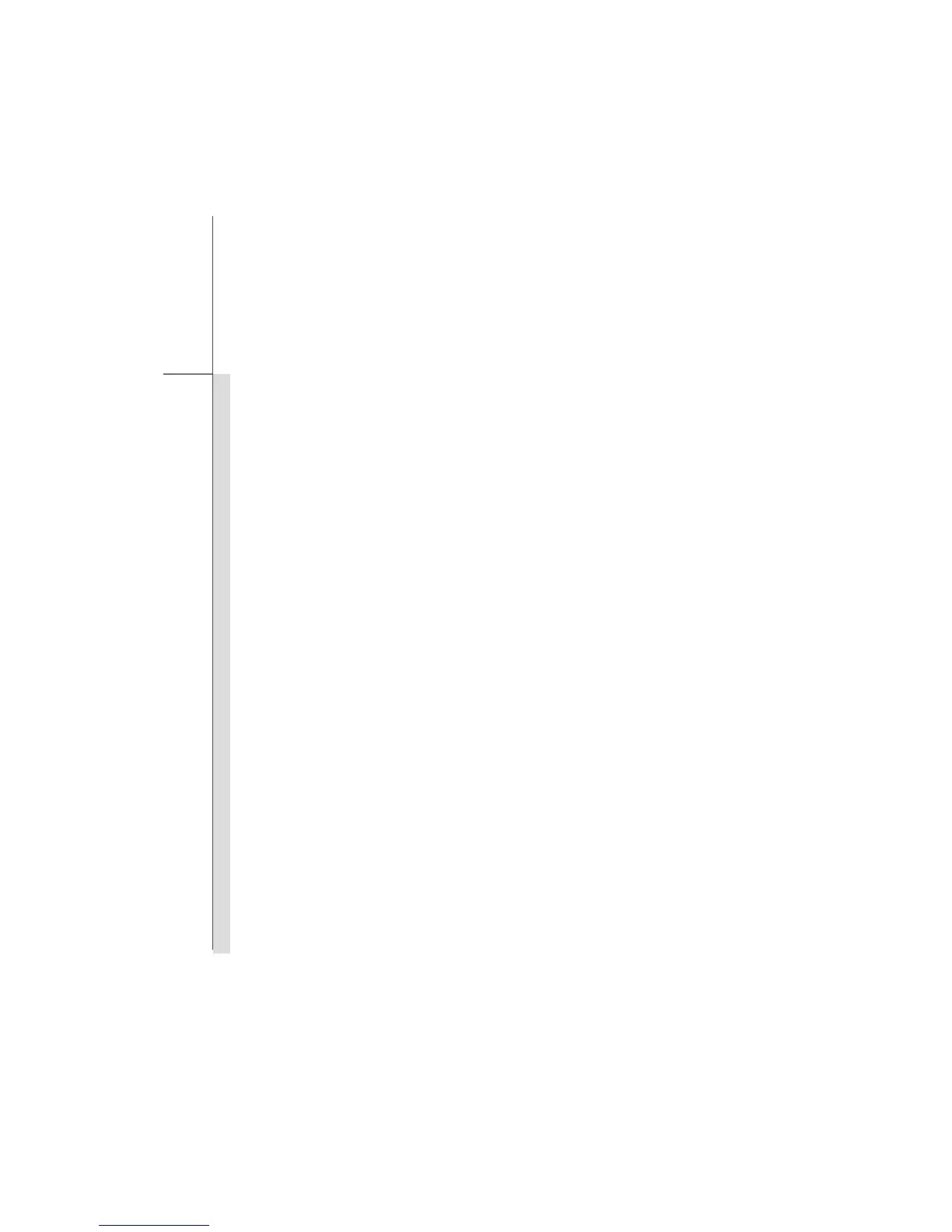3-2
Getting Started
Power Management
Connecting the AC power
It is strongly recommended to connect the AC/DC adapter to the notebook and use the AC power
while using this notebook for the first time. When the AC power is connected, recharging the
battery will start immediately.
Note that the AC/DC adapter included in the package is approved for your notebook; using other
adapter model may damage either the notebook or other devices attached to it.
Do not cover the AC/DC adapter since it may produce a certain heat while in use. Always be
aware of heat coming from the AC/DC adapter in use.