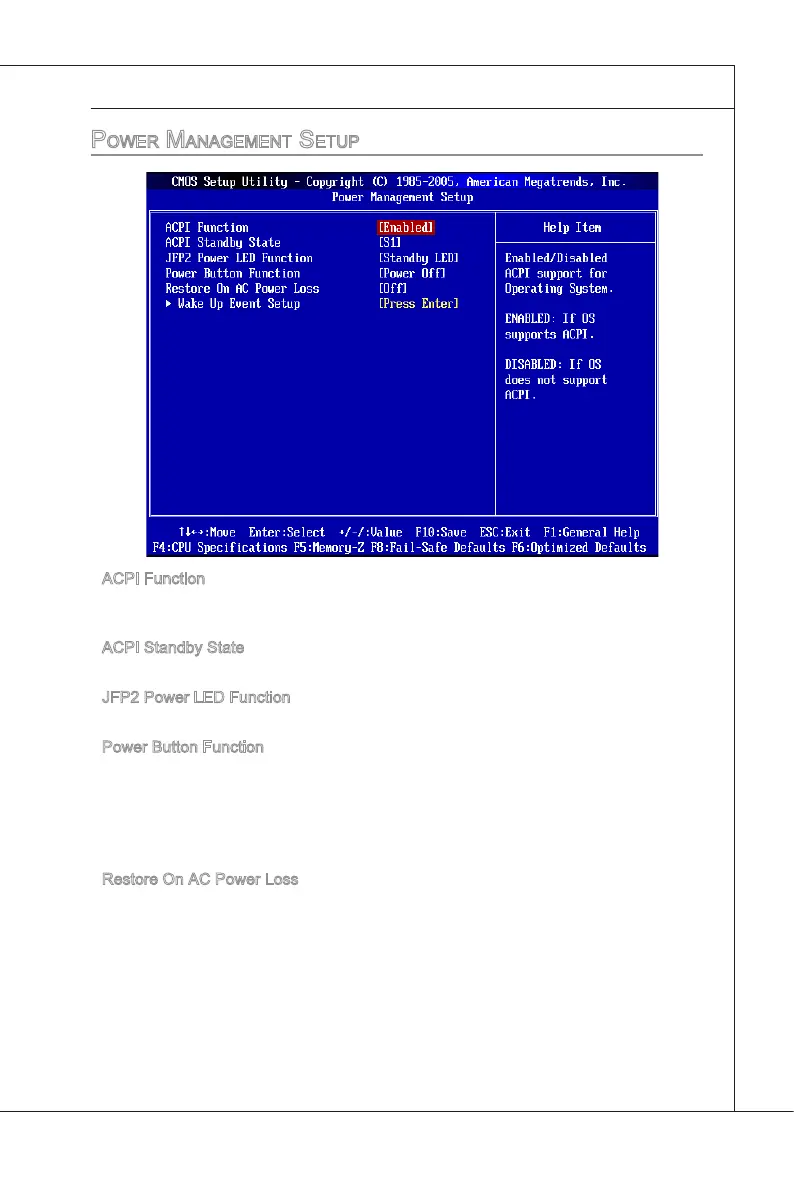3-13
BIOS Setup
▍
MS-7602
power ManageMent Setup
ACPI Functon
Ths tem s to actvate the ACPI (Advanced Conguraton and Power Management
Interface) Functon. If your operatng system s ACPI-aware, select [Enabled].
ACPI Standby State
Ths tem speces the power savng modes for ACPI functon.
JFP2 Power LED Functon
Ths tem speces the front panel power LED functon.
Power Button Functon
Ths feature sets the functon of the power button. Settngs are:
[Power O] The power button functons as normal power o button.
[Suspend] When you press the power button, the computer enters the sus
-
pend/sleep mode, but f the button s pressed for more than four
seconds, the computer s turned o.
Restore On AC Power Loss
Ths tem speces whether your system wll reboot after a power falure or nterrupt
occurs. Settngs are:
[O] Always leaves the computer n the power o state.
[On] Always leaves the computer n the power on state.
[Last State] Restores the system to the status before power falure or nterrupt
occurred.
▶
▶
▶
▶
▶
