
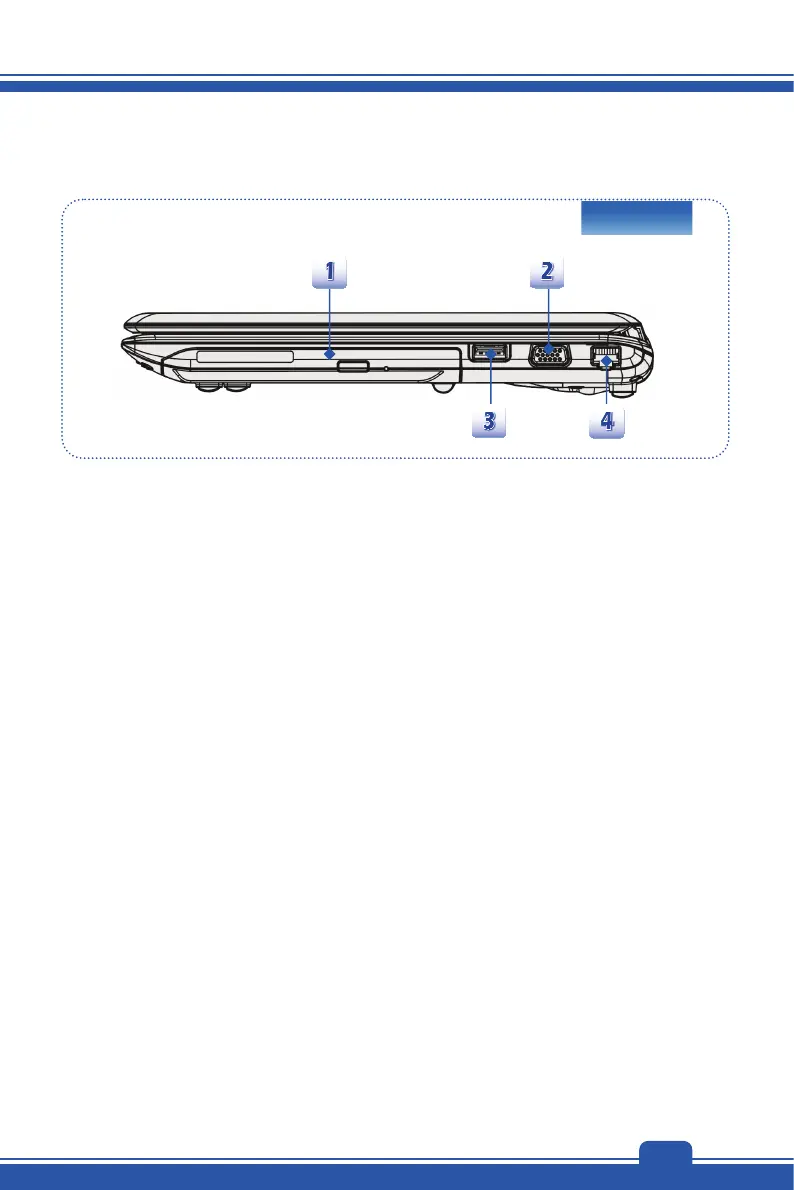 Loading...
Loading...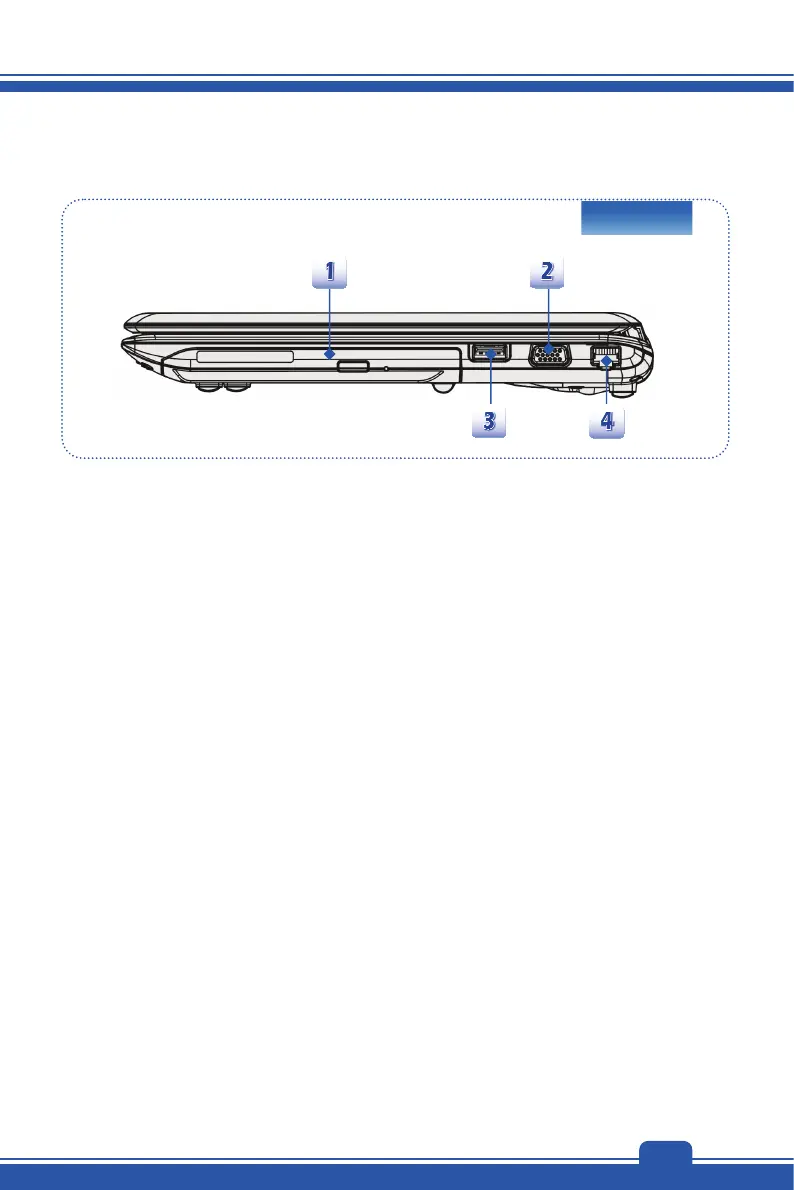
Do you have a question about the MSI GS70 and is the answer not in the manual?
| CPU | Intel Core i7-4700HQ |
|---|---|
| GPU | NVIDIA GeForce GTX 765M |
| RAM | 16GB DDR3 |
| Display | 17.3-inch, 1920x1080 (Full HD) |
| Storage | 128GB SSD + 1TB HDD |
| Operating System | Windows 8.1 |
| Weight | 2.6 kg (5.7 lbs) |
| Battery | 6-Cell |
| Ports | 3x USB 3.0, 1x USB 2.0, HDMI, Mini DisplayPort, SD card reader, Ethernet |