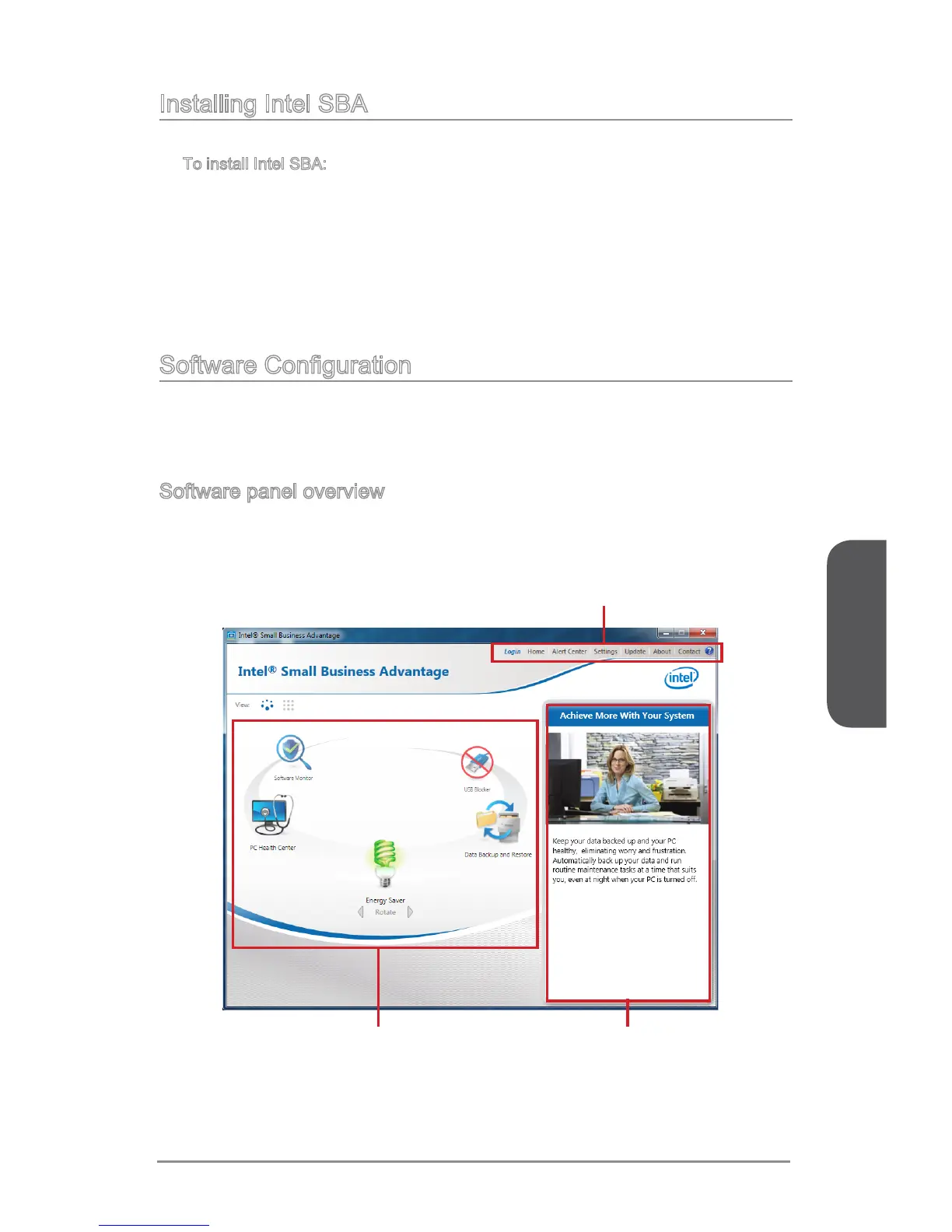Appendix C
C-3 Intel SBA
Installing Intel SBA
This procedure describes how to install Intel SBA.
To install Intel SBA:
Logon to the computer with a user that has administrator privileges.
Insert the application DVD into the DVD-ROM drive. The setup screen will
automatically appear.
Click OTHERS tab.
Select Intel SBA to start installing.
Follow the on-screen instructions to install.
Software Conguration
After installation of the Intel SBA software is complete, the Intel SBA service is started.
The desktop, system tray, and programs menu include shortcuts to the GUI of Intel
SBA.
Software panel overview
The following gure describes the function of the Intel SBA control panel.
■
1.
2.
3.
4.
5.
Tabs Selection
Applications Selection Applications Description
