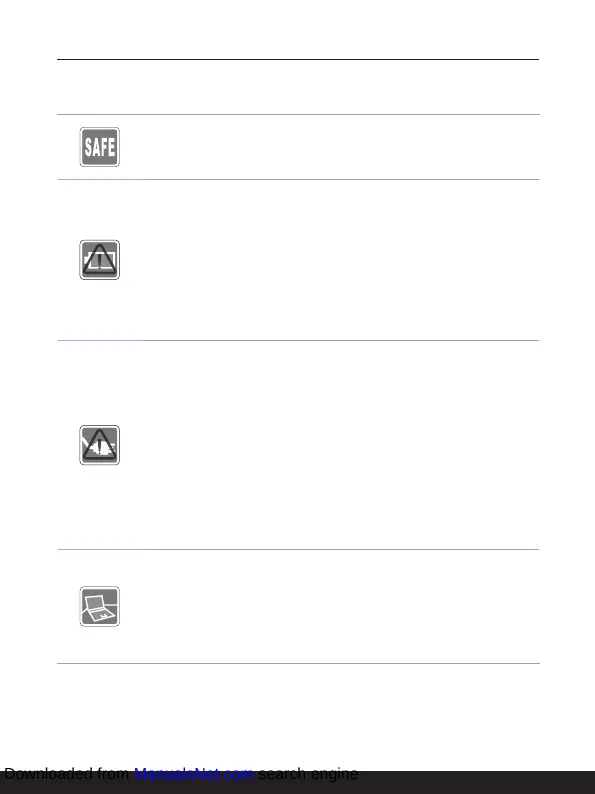1-10 1-11
Safety Instructions
Read the safety instructions carefully and thoroughly. All cautions and
warnings on the equipment or user’s manual should be noted.
• Replacement of a battery with an incorrect type that can defeat a
safeguard.
• Disposal of a battery into fire or a hot oven, or mechanically
crushing or cutting of a battery, that can result in an explosion.
• Leaving a battery in an extremely high temperature surrounding
environment that can result in an explosion or the leakage of
flammable liquid or gas.
• A battery subjected to extremely low air pressure that may result in
an explosion or the leakage of flammable liquid or gas.
• Plug the power cord into an AC outlet that is easily accessible at
all times.
• Disconnect power from the notebook by unplugging the power cord
from the AC outlet.
• If a power cord with 3-prong plug came with the package, always
plug the power cord into a grounded (earthed) AC outlet. Do not
remove the grounding pin of the power cord, since it is an important
safety feature.
• Always use the AC/DC adapter and power cord approved by MSI,
or a compatible one purchased from MSI.
• Place the power cord in a way that people are unlikely to step on it.
Do not place anything on top of the power cord.
• Always place the notebook on a stable, flat, hard surface before
setting it up.
• Do not lay the notebook on an unstable surface while using it, such
as your lap, bed, pillow, or sofa, etc...
• Do not cover the ventilators of the notebook to prevent the
notebook from overheating.
Downloaded from ManualsNet.com search engine