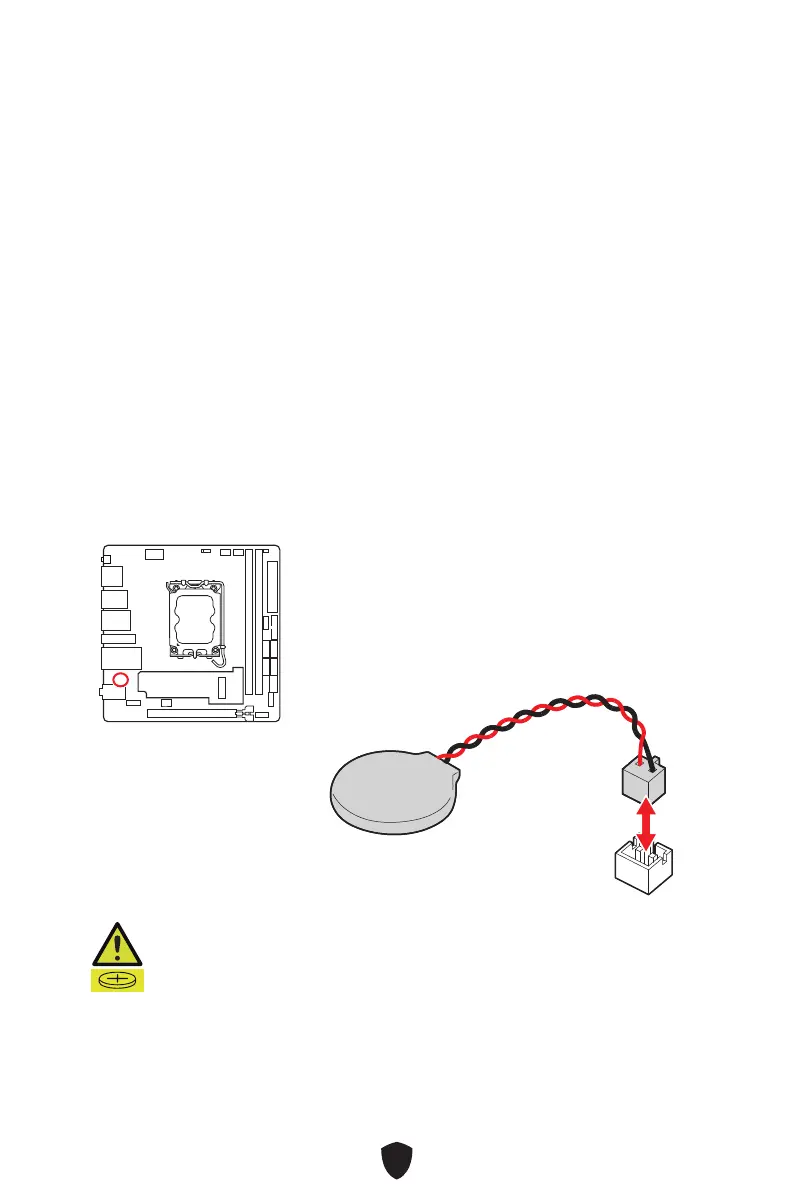40
ACHTUNG
Schließen Sie nur passende LED-Streifen an. Der JRGB-Anschluss und der
JARGB_V2-Anschluss liefern unterschiedliche Spannungen, und das Anschließen des
JARGB_V2 5V LED-Streifens an den JRGB-Anschluss führt zu einer Beschädigung des
LED-Streifens.
Wichtig
Wir empfehlen dringend, LED-Streifen mit der gleichen Spezifikation zu installieren,
um die besten Effekte zu erzielen.
Schalten Sie die Stromversorgung aus und ziehen Sie das Netzkabel ab, bevor Sie
die RGB-LED-Streifen ein- und ausbauen.
Bitte verwenden Sie die MSI-Software zur Steuerung des LED-Leuchtstreifens.
Wenn die CMOS-Batterie leer ist, wird die Uhrzeit im BIOS zurückgesetzt und die
Daten der Systemkonfiguration gehen verloren. In diesem Fall müssen Sie die CMOS-
Batterie ersetzen.
Ersetzen der Batterie
1. Trennen Sie das Batteriekabel vom BAT1-Anschluss
und entfernen Sie die Batterie.
2. Schließen Sie die neue CR2032-Batterie mit Kabel an
den BAT1-Anschluss an.
WARNUNG
Für Kinder unzugänglich aufbewahren
Das Verschlucken kann zu Verätzungen, Perforation von Weichteilen und
Tod führen.
Schwere Verbrennungen können innerhalb von 2 Stunden nach
Verschlucken auftreten.
Falls eine Batterie verschluckt wurde oder ins Körperinnere gelangt ist,
suchen Sie sofort einen Arzt auf!
