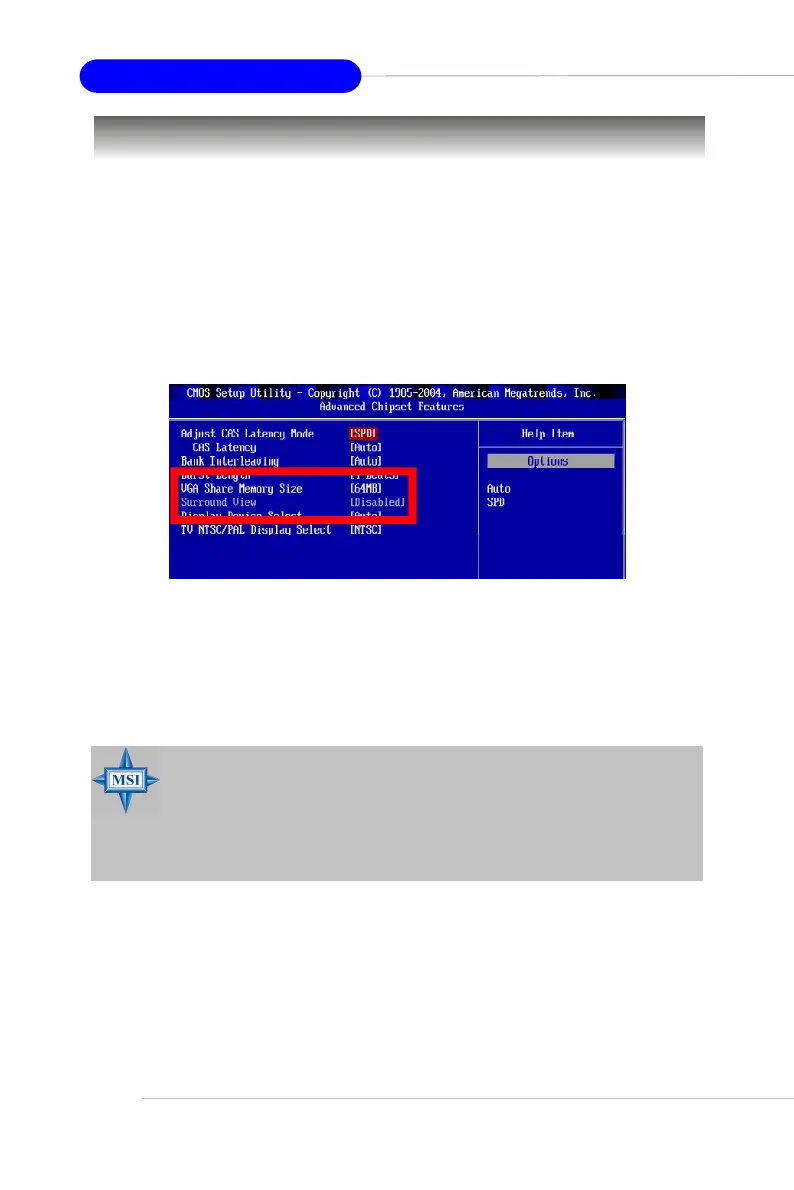C-6
MS-7191 M-ATX Mainboard
Enabling SURROUNDVIEW
TM
Enabling SURROUNDVIEW™
To enable SURROUNDVIEW™, you must first alter your computer’s BIOS settings.
1. Restart your system, and enter CMOS setup. CMOS is part of your system’s
BIOS (Basic Input/Output System). When restarting, press DEL key to enter
Setup. The CMOS Setup screen appears.
2. Use the arrow keys to navigate to Advanced Chipset Features, and
then press Enter. The Advanced Chipset Features screen appears.
3. Use the arrow keys to navigate to VGA Share Memory Size and set it to
64MB.
4. Use the arrow keys to navigate to Surroundview and set it to Enabled.
5. Press F10 to Save your changes. When the Save to CMOS and Exit prompt
appears, press Y.
MSI Reminds You...
After setting the BIOS and enter the O.S., the system will pop up the
“Found New Hardware Wizard” window to ask you to provide some files
to complete the surroundview installation. Please insert the “MSI sys-
tem driver” CD into the CD-ROM which provides the appropriate files
for it.
