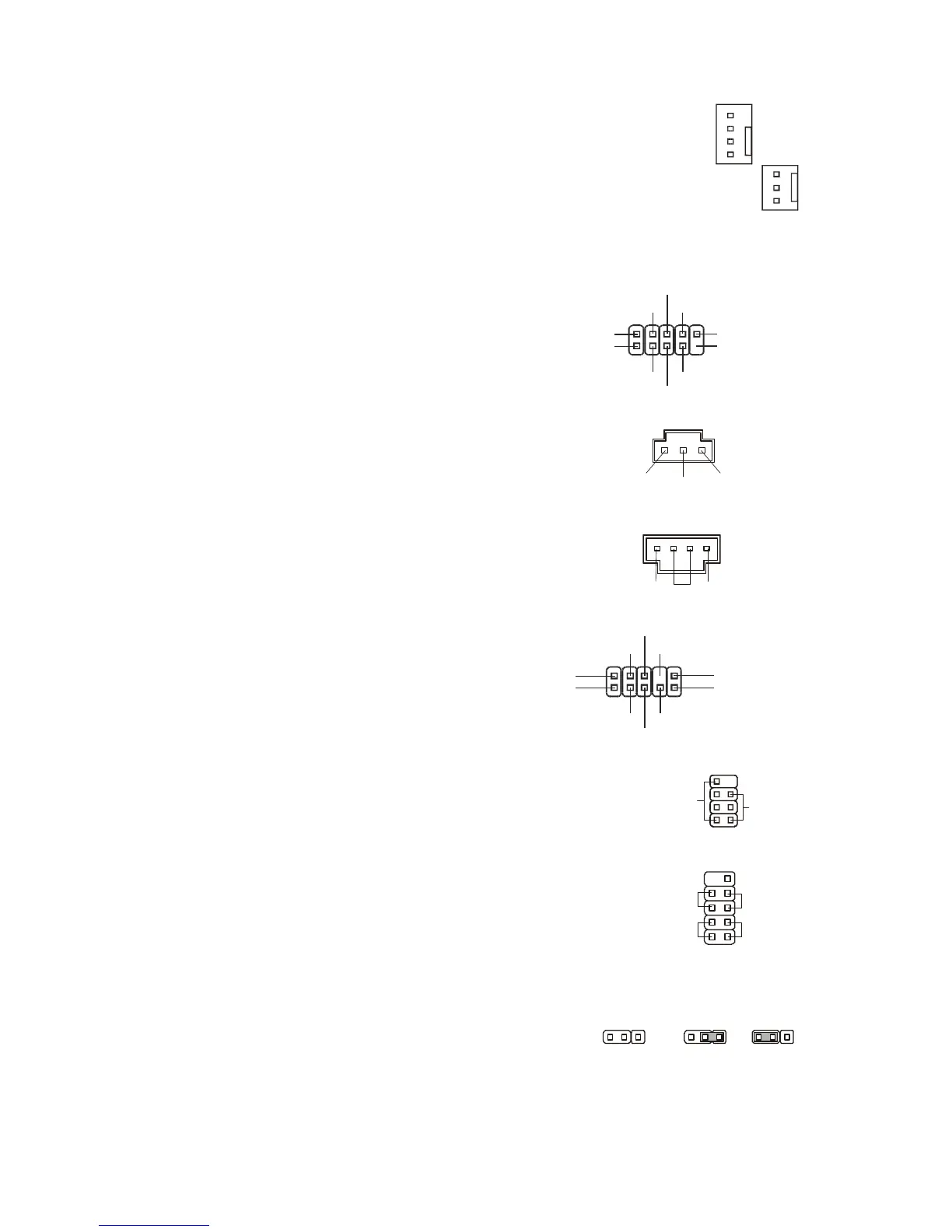Fan Power Connectors: CPUFAN1, SYSFAN1
& SYSFAN2
The fan power connectors support system cooling fan with +12V. When
connecting the wire to the connectors, always note that the red wire is the
positive and should be connected to the +12V; the black wire is Ground
and should be connected to GND. If the mainboard has a System
Hardware Monitor chipset on-board, you must use a specially designed fan
with speed sensor to take advantage of the CPU fan control.
Front USB Connector: JUSB1/
JUSB2
This connector, compliant with Intel
®
I/O Connectivity
Design Guide, is ideal for connecting high-speed USB
interface peripherals such as USB HDD, digital
cameras, MP3 players, printers, modems and the like.
S/PDIF-Out Connector: JSPD1
This connector is used to connect S/PDIF (Sony &
Philips Digital Interconnect Format) interface for digital
audio transmission.
CD-In Connector: CD_IN1
This connector is provided for external audio input.
L R
Front Panel Audio
Connector: JAUD1
This connector allows you to connect the front
panel audio and is compliant with Intel
®
I/O
Connectivity Design Guide.
(2)GND
VCC5
Line_JD(10)
(2)GND
MIC_R
Front to Sense
Front Panel Connectors: JFP1,
JFP2
These connectors are for electrical connection to the
front panel switches and LEDs. The JFP1 is compliant
with Intel
®
Front Panel I/O Connectivity Design Guide.
Clear CMOS Jumper: JBAT1
There is a CMOS RAM onboard that has a power supply
from an external battery to keep the data of system
configuration. With the CMOS RAM, the system can
automatically boot OS every time it is turned on. If you want
to clear the system configuration, set the jumper to clear
data.
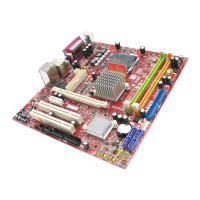