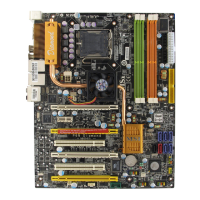
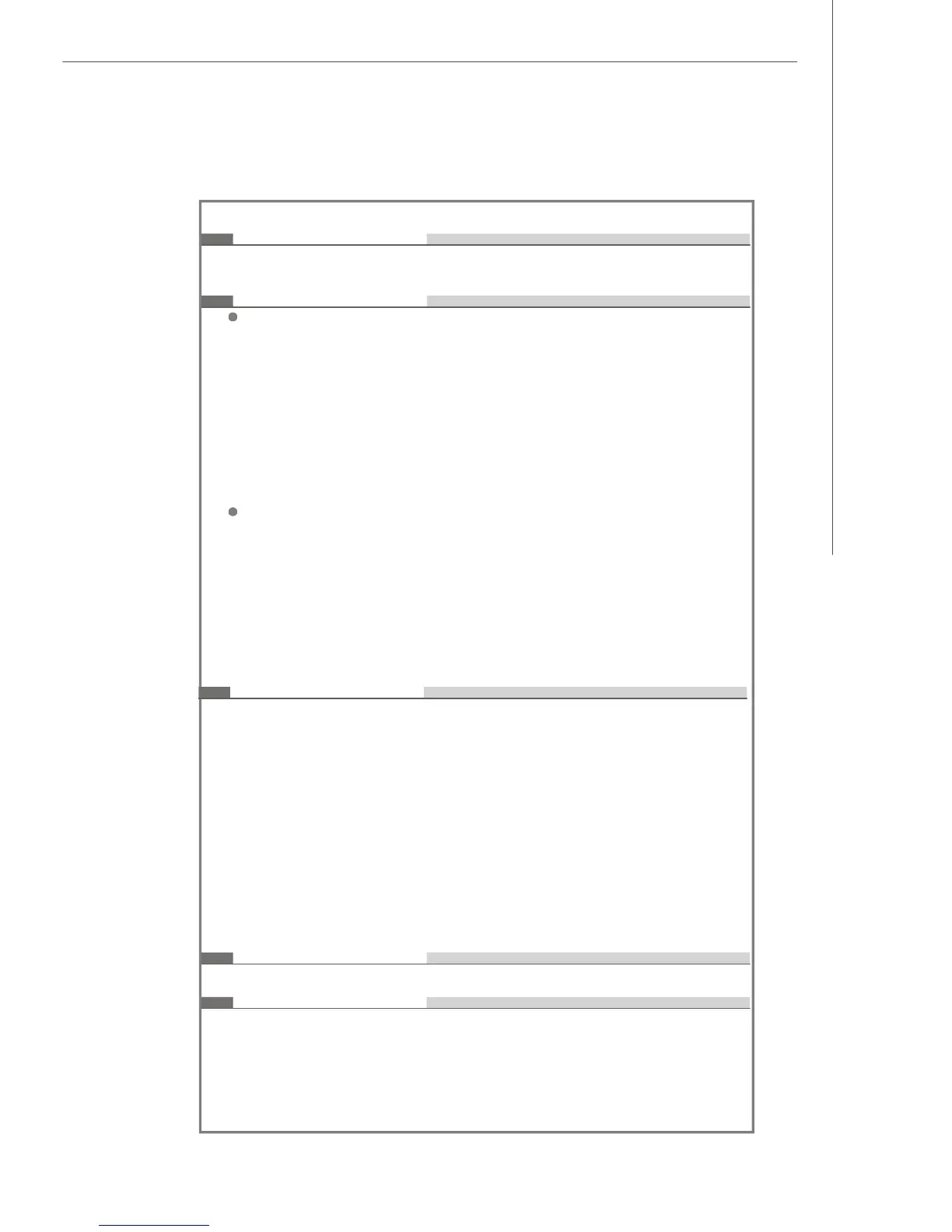
Do you have a question about the MSI MS-7320 (V1.X) and is the answer not in the manual?
| Brand | MSI |
|---|---|
| Model | MS-7320 (V1.X) |
| Category | Motherboard |
| Language | English |
Details processor support, chipset, memory, LAN, IDE, SATA, and RAID capabilities.
Visual guide to motherboard components, connectors, and labels.
Lists all included accessories and components with their images.
Guide for installing the CPU, cooler, and RAM modules into motherboard slots.
Details ATX 24-pin and 12V power connectors and their pin definitions.
Describes rear I/O ports and various internal motherboard connectors.
Instructions to access the BIOS setup utility and use keyboard controls.
Covers basic settings, integrated peripherals, and power management.
Details overclocking, fan control, and hardware monitoring features.
Explains RAID technology, supported OS, and system requirements.
Instructions for configuring NVRAID arrays via BIOS and Windows.
Guide for installing essential RAID drivers and utilities.
Introduction and system requirements for the Dual CoreCenter utility.
Details monitoring CPU, fans, temperatures, and tuning options.