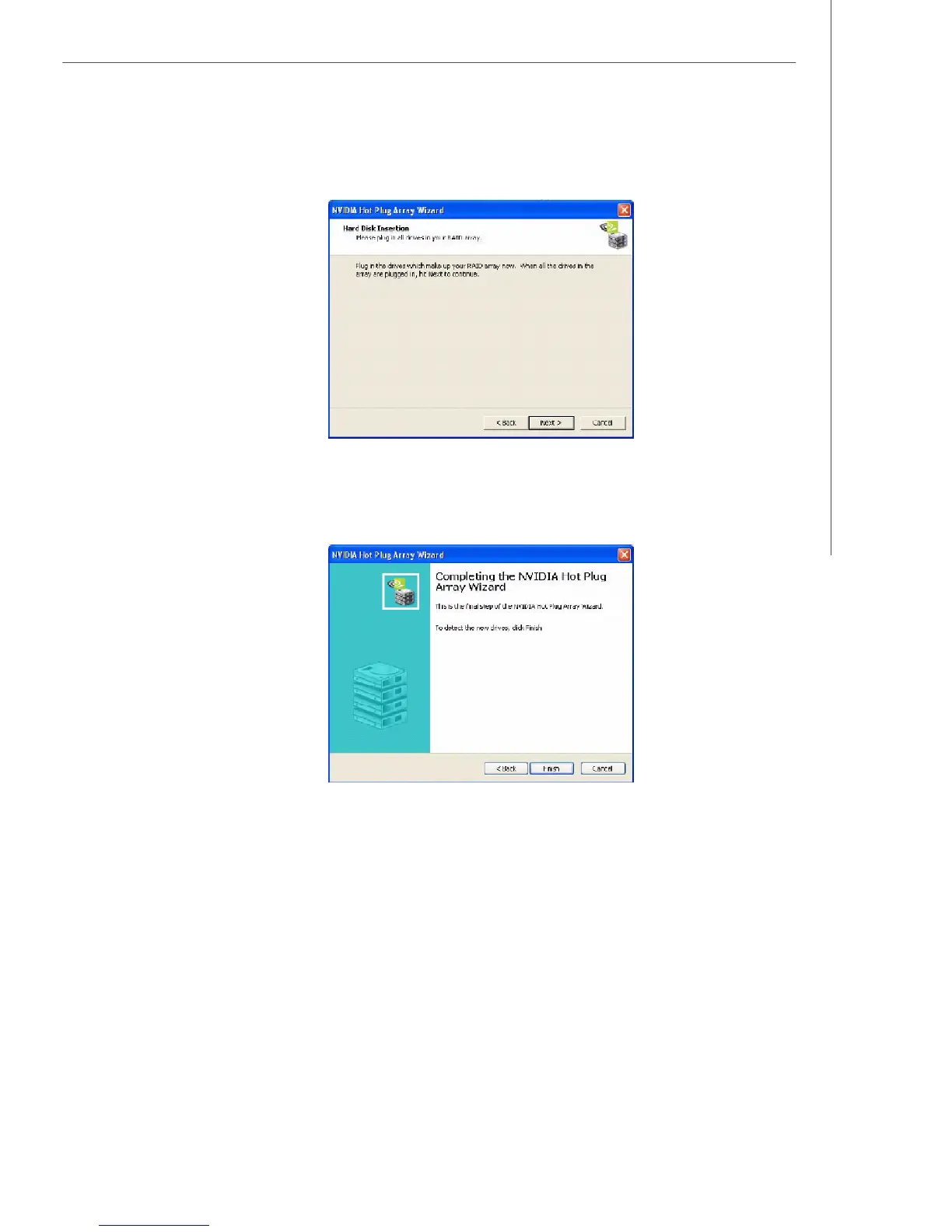B-19
nVidia RAID
2 Click Next and the following screen shot will appear:
3 Connect the RAID disk that you want to use with any given RAID array.
4 Click Next and the following screen shot will appear:
5 Click Finish.
Initializing a RAID Array
Initializing a RAID array erases all the data that is stored on that array, and writes all
zeros to the disks. Initialization of newly configured RAID arrays is recommended to
ensure consistency and reliable performance on any supported fault tolerant array
such asRAID 5, RAID 0, and RAID 0+1. Use this feature only if you are absolutely sure
that you want to wipe out all the data on that array.
Initialization of a fault tolerant array can only be done when the array is being
created. To initialize an array, perform the following steps:
Note: In this example, a mirror array is initialized.
