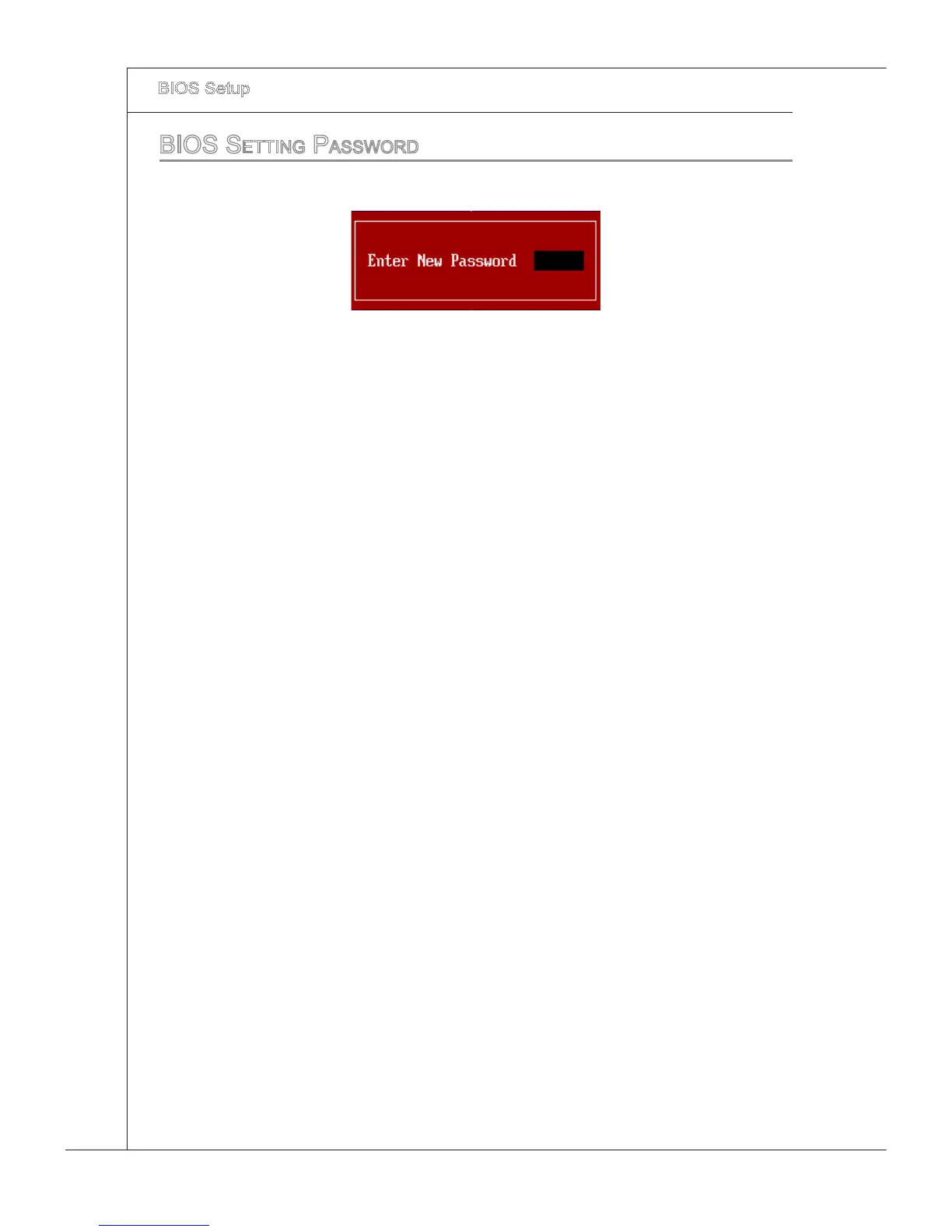bioS Setting paSSword
When you select ths functon, a message as below wll appear on the screen:
Type the password, up to sx characters n length, and press <Enter>. The password
typed now wll replace any prevously set password from CMOS memory. You wll be
prompted to conrm the password. Retype the password and press <Enter>. You may
also press <Esc> to abort the selecton and not enter a password.
To clear a set password, just press <Enter> when you are prompted to enter the pass-
word. A message wll show up conrmng the password wll be dsabled. Once the
password s dsabled, the system wll boot and you can enter Setup wthout enterng
any password.
When a password has been set, you wll be prompted to enter t every tme you try to
enter Setup. Ths prevents an unauthorzed person from changng any part of your
system conguraton.
