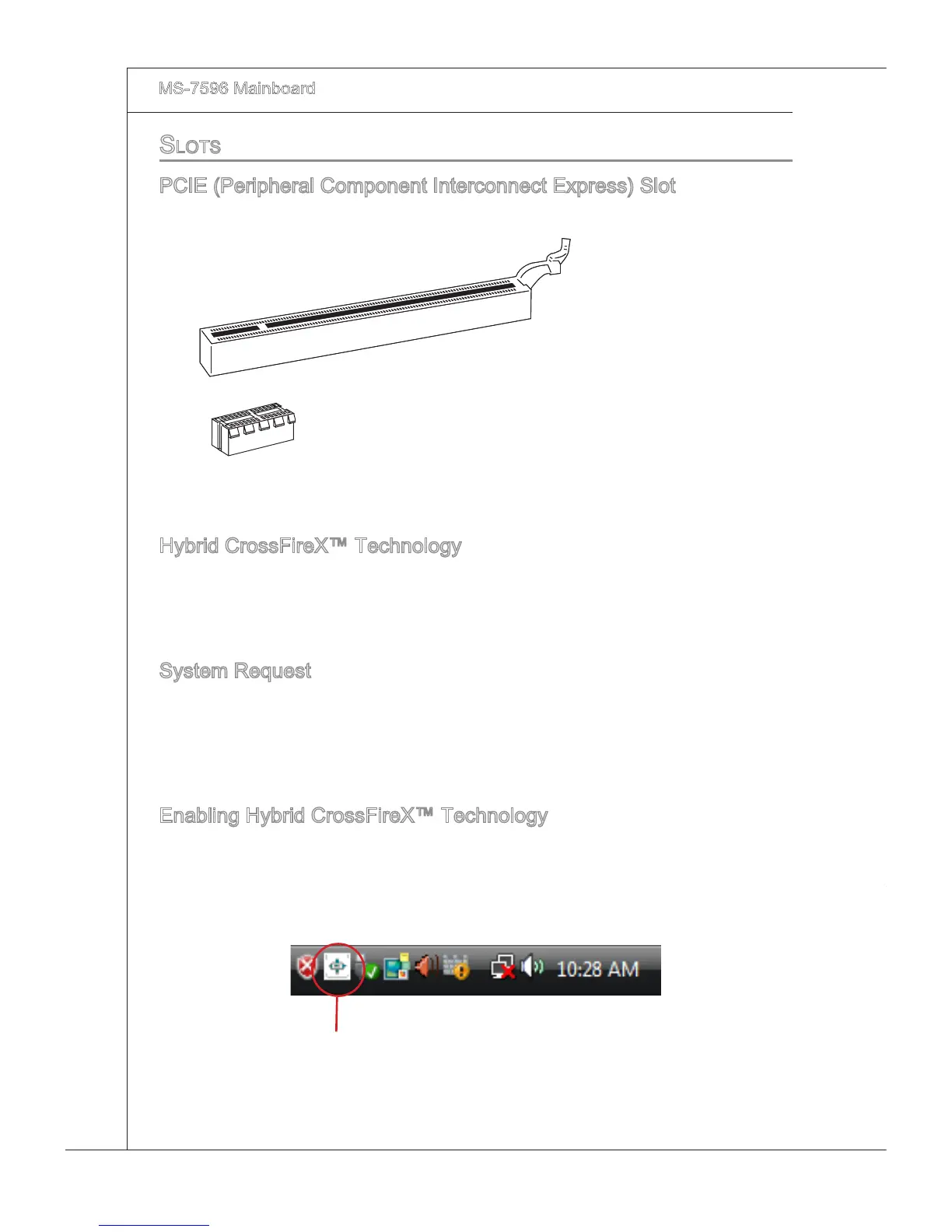En-22
MS-7596 Manboard
▍
SlotS
PCIE (Perpheral Component Interconnect Express) Slot
The PCI Express slot supports the PCI Express nterface expanson card.
PCI Express 2.0 x16 Slot
PCI Express 1.0 x1 Slot
Hybrd CrossFreX™ Technology
Hybrd CrossFreX™ technology brngs mult-GPU performance capabltes by enablng
an AMD
®
785G ntegrated graphcs processor and a dscrete graphcs processor to op-
erate smultaneously wth combned output to a sngle dsplay for blsterngly-fast frame
rates. Unleash the graphcs performance.
System Request
Hybrd CrossFreX™ s only supported wth the Vsta operatng system.
Graphc card based on an ATI Radeon™ HD 2400 Seres
2
, ATI Radeon™ HD 3400
Seres or ATI Moblty Radeon™ HD 3400 Seres graphcs processor.
Manboard based on an AMD
®
785G ntegrated chpset.
Enablng Hybrd CrossFreX™ Technology
Power o the system and nstall the ATI graphc card that supports Hybrd CrossFreX™
technology. After then, power on the system and nstall the drver that Hybrd CrossF-
reX™ technology. Restart the system and wat for the con to show n the System Tray.
Clck the con and then the followng aspect appears n Catalyst Control Center:
Clck ths con.
1.
2.
3.
