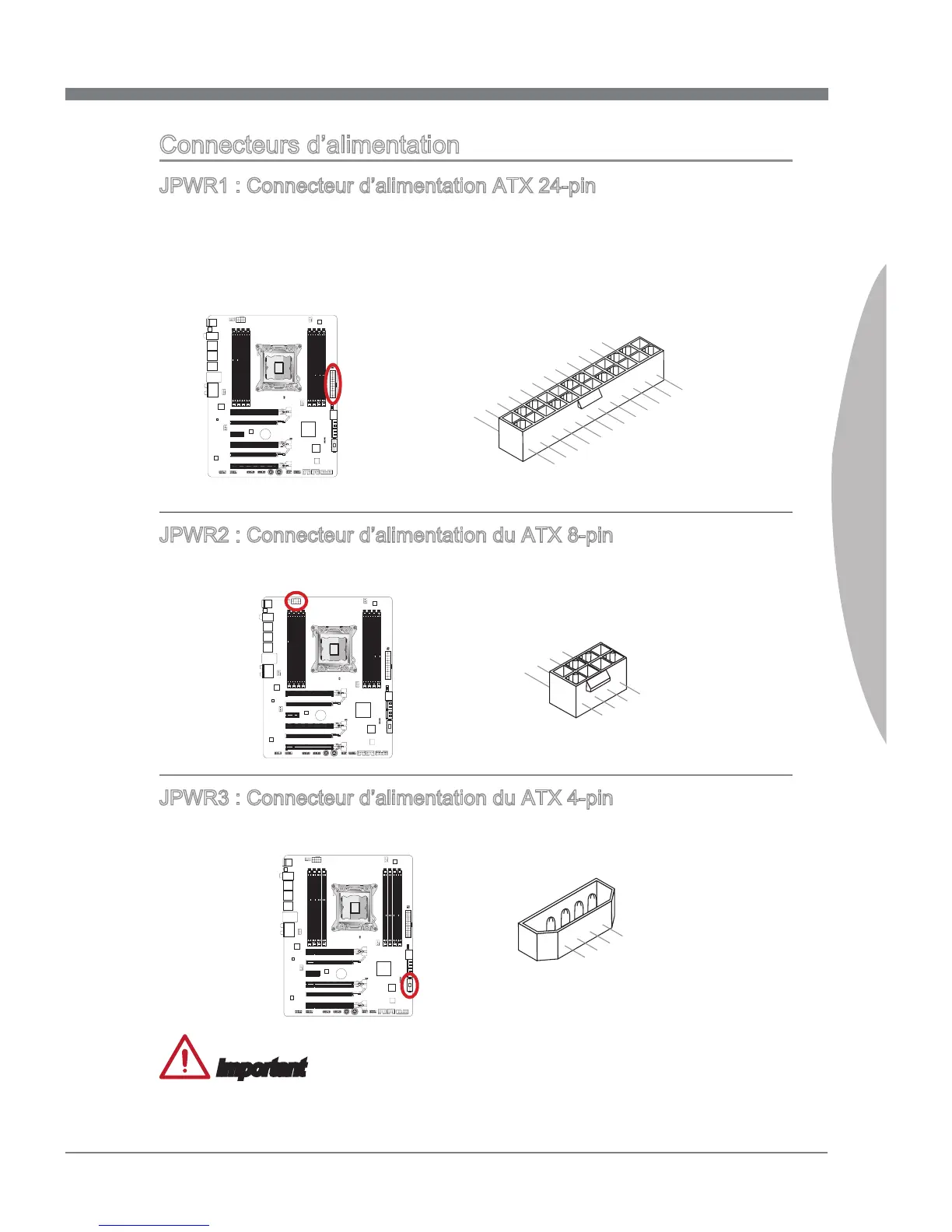Fr-13
Franças
Connecteurs d’almentaton
JPWR1 : Connecteur d’almentaton ATX 24-pn
Ce connecteur vous permet de reler une almentaton ATX 24-pn. Pour cela, algnez
le câble d’almentaton avec le connecteur et appuyez fermement le câble dans le con-
necteur. S cec est ben fat, la pnce sur le câble d’almentaton dot être accrochée sur
le connecteur d’almentaton de la carte mère.
JPWR3 : Connecteur d’almentaton du ATX 4-pn
Ce connecteur fournt l’almentaton à la carte graphque.
Important
Veullez vous assurer que tous les connecteurs sont connectés aux bonnes almenta-
tons ATX an garantr une opératon stable de la carte mère.
