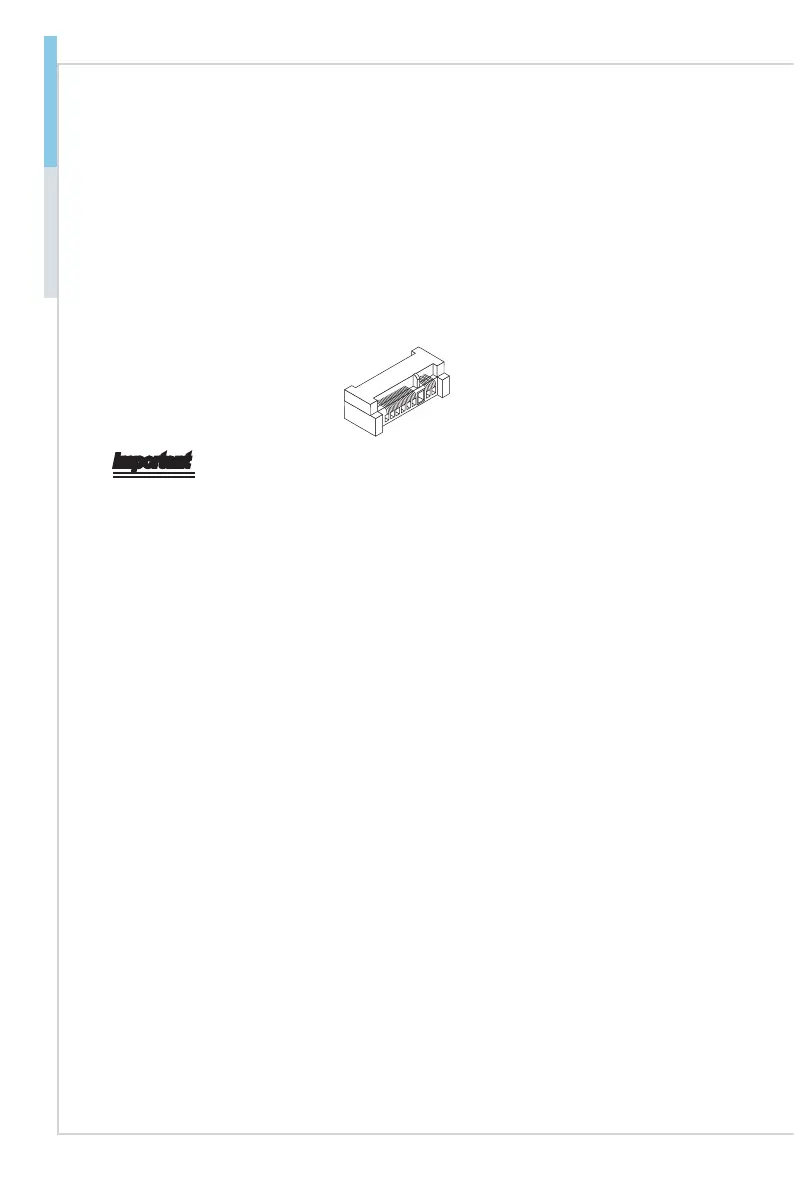2-14
Hardware Setup MS-98I8
Slot
Mini-PCIe (Peripheral Component Interconnect Express)
Slot
The Mini-PCIe slot is provided for WiFi modules, Bluetooth modules, TV tuner
cards and other Mini-PCIe cards.
■ MINI_PCIE1 supports Mini-PCIe and mSATA cards.
■ MINI_PCIE2 only supports Mini-PCIe cards.
Important
When adding or removing expansion cards, make sure that you unplug the power
supply rst. Meanwhile, read the documentation for the expansion card to cong-
ure any necessary hardware or software settings for the expansion card, such as
jumpers, switches or BIOS conguration.
