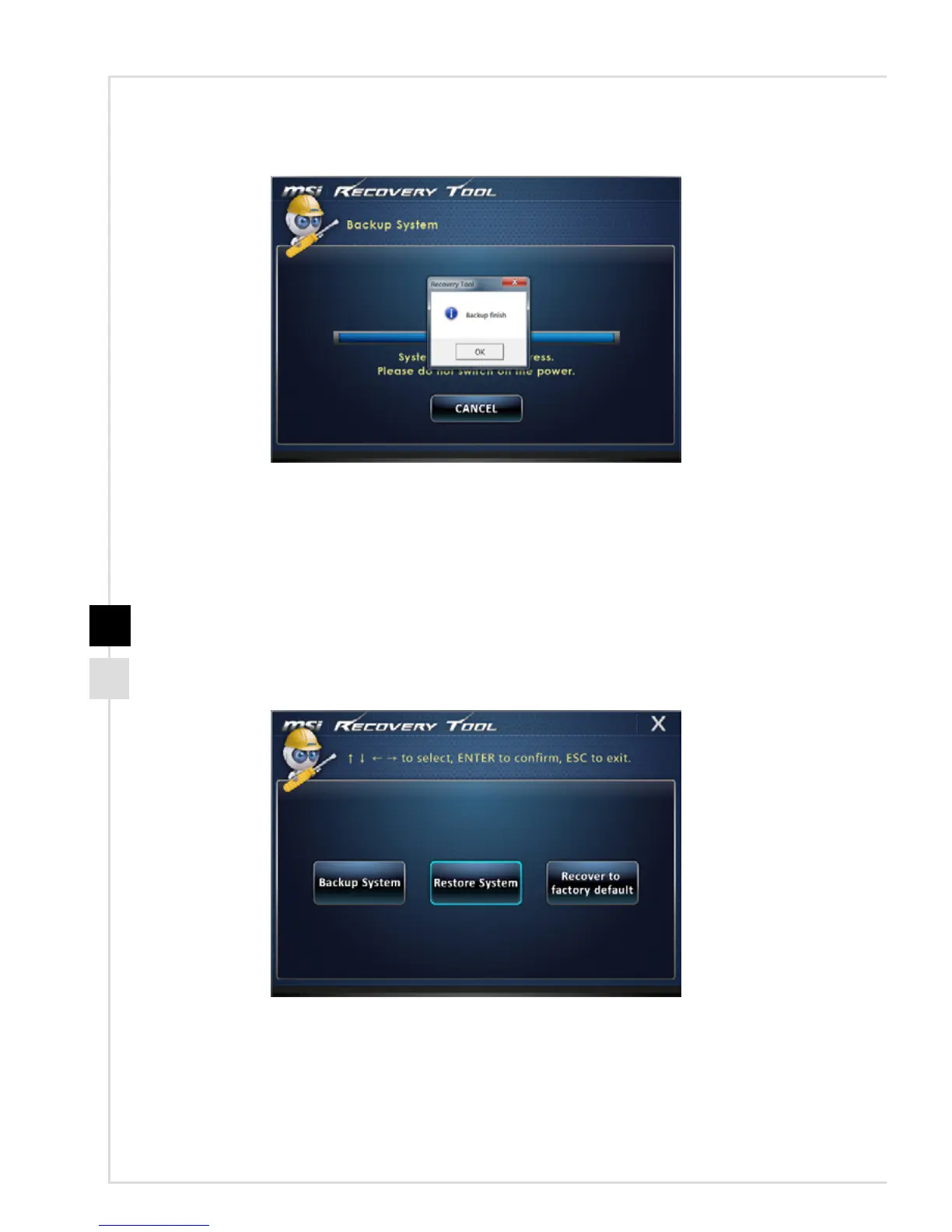3-14
5. The following message indicates a successful system backup. Press [OK] to nish.
h System Restore
This tool helps to return the system to a previous state with the backup les that users
created and saved in the hard disk drive beforehand. If no backup les are available, the
system will be restored to the default setup�
Follow the instructions below to continue:
1� Select [Restore System] to enter� Alternatively, select [X] or press [Esc] on the
keyboard to exit�
2� Select [OK] or [NEXT] so that the system can recover to the previous backup or
default setup� Alternatively, select [CANCEL] to stop the system restore immediately�