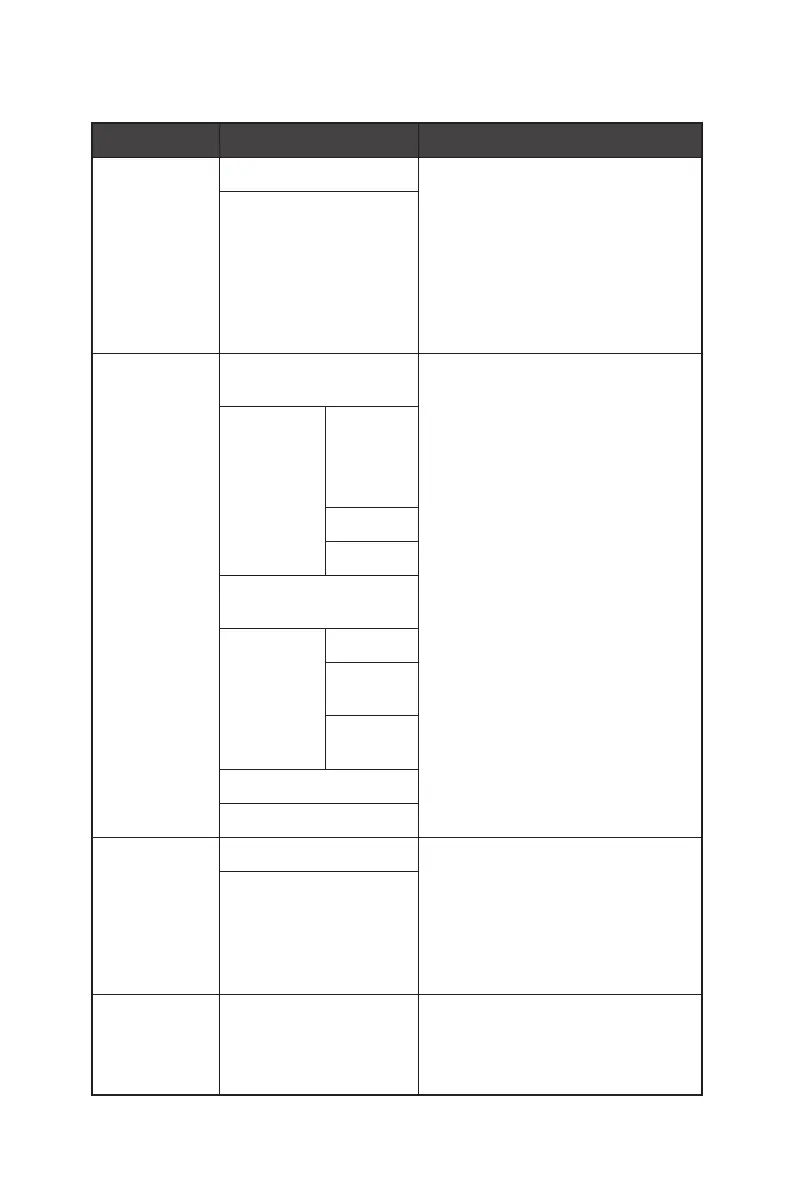12
OSD Menus
G-SYNC® Processor
1st Level Menu 2nd/3rd Level Menu Description
G-SYNC
Esports
OFF ∙ This function sets to turn on or off
G-SYNC Esports mode.
∙ Before turning on G-SYNC, users
need to connect a G-SYNC capable
graphics card to the G-SYNC
monitor with a DisplayPort cable.
Ensure the “Enable G-SYNC” option
is checked in the NVIDIA Control
Panel.
ON
NVIDIA Reflex
(OFF) (ON)
PC + Display Latency
(OFF) (ON)
∙ This function sets to turn on or off
NVIDIA Reflex.
∙ NVIDIA Reflex can reduce system
latency in competitive games.
∙ Users can adjust NVIDIA Reflex
related settings in sub menu.
∙ Latency analysis works with USB
port only.
Monitoring
Sensitivity
Low
Medium
High
Show Rectangle
(OFF) (ON)
Rectangle
Present
Centered
Right
Handed
Left
Handed
Rectangle Location
Rectangle Size
NVIDIA ULMB OFF ∙ This function sets to turn on or
off NVIDIA Ultra Low Motion Blur
(ULMB) display mode
∙ NVIDIA ULMB can only be turned
on when G-SYNC is turned off and
the refresh rate is set to 144Hz or
240Hz.
ON
ULMB Pulse
Width
10~100 ∙ This function is adjustable when
NVIDIA ULMB is ON.
∙ Users can adjust the backlight
strobing frequency.