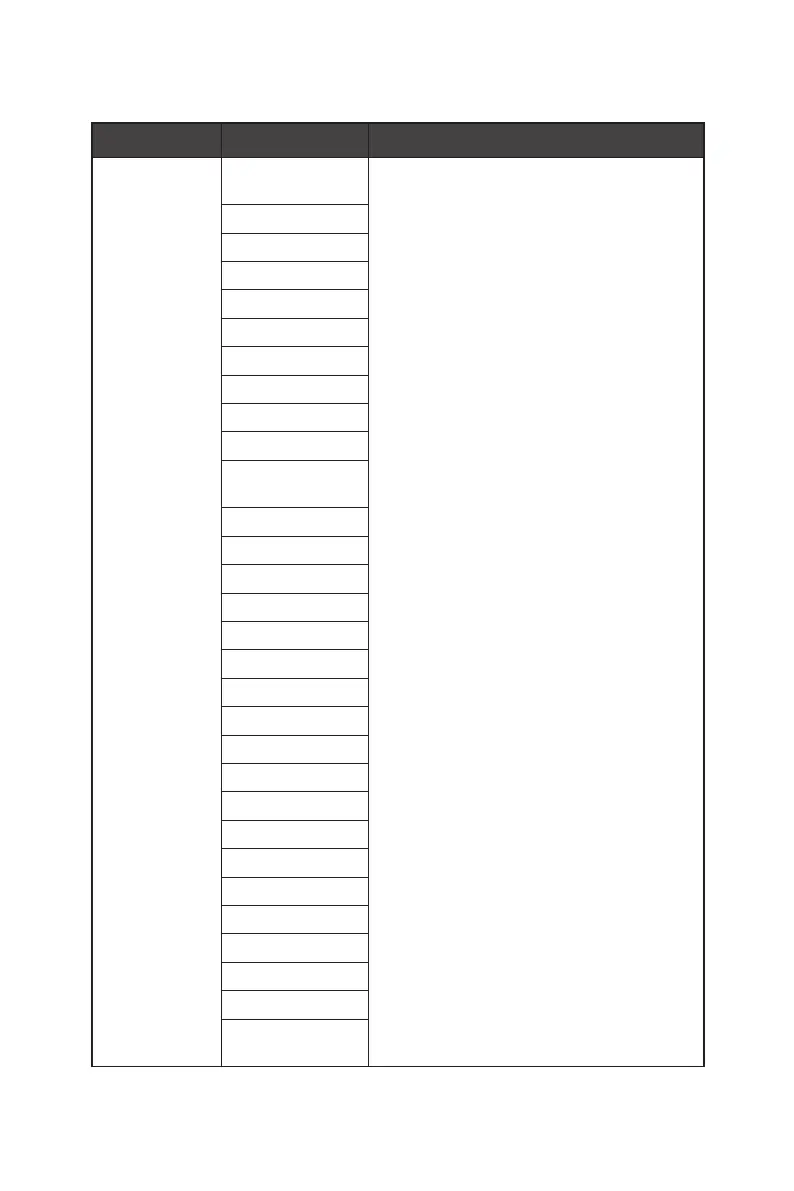16
OSD Menus
Setting
1st Level Menu 2nd Level Menu Description
Language
Chinese
(Traditional)
∙ Language factory default is English.
∙ Users have to press the OK Button to
confirm and apply the Language setting.
∙ Language is an independent setting.
Users’ own language setting will override
the factory default. When users set Reset
to Yes, Language will not be changed.
English
French
German
Italian
Spanish
Korean
Japanese
Russian
Portuguese
Chinese
(Simplified)
Thailand
Indonesian
Hindi
Turkish
Farsi(Persian)
Vietnamese
Hebrew
Bengali
Arabic
Danish
Dutch
Finnish
Norwegian
Polish
Swedish
Czech
Hungarian
Slovak
(More languages
coming soon)