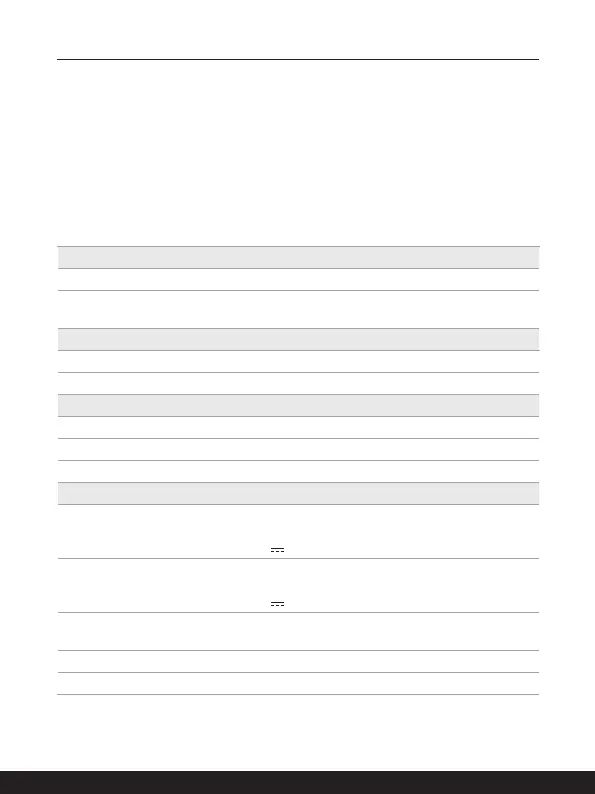2-18 2-19
Introductions
Specifications
The specifications listed here is reference only, and may change without notice. The actual
products sold are different from areas.
Visit MSI official website at www.msi.com, or contact the local retailers to learn the correct
specifications of the product user purchased.
It is always recommended to use an authorized AC adapter and a power cord to supply
power to the notebook for “full power performance” while performing heavy loading
multiple tasks.
Physical Characteristic
Dimension 314 (W) x 227.5 (D) x 17.9 (H) mm
Weight
1.5 kg (non-touch screen)
1.6 kg (touch screen)
CPU
Package BGA
Mobile Processor The latest Intel
®
Core
TM
Processor Family
Memory
Technology LPDDR5
Memory Dual channel memory on board
Maximum Up to 32GB
Power
USB-C power adapter
(option 1)
1 x 100W, 20V
Input: 100-240V~, 50/60Hz
Output: 20V , 5A
USB-C power adapter
(option 2)
1 x 65W, 20V
Input: 100-240V~, 50/60Hz
Output: 20V , 3.25A
Note
Please use an authorized 100W USB-C power adapter for
fast charging needs.
Battery 4-cell
RTC Battery Yes
