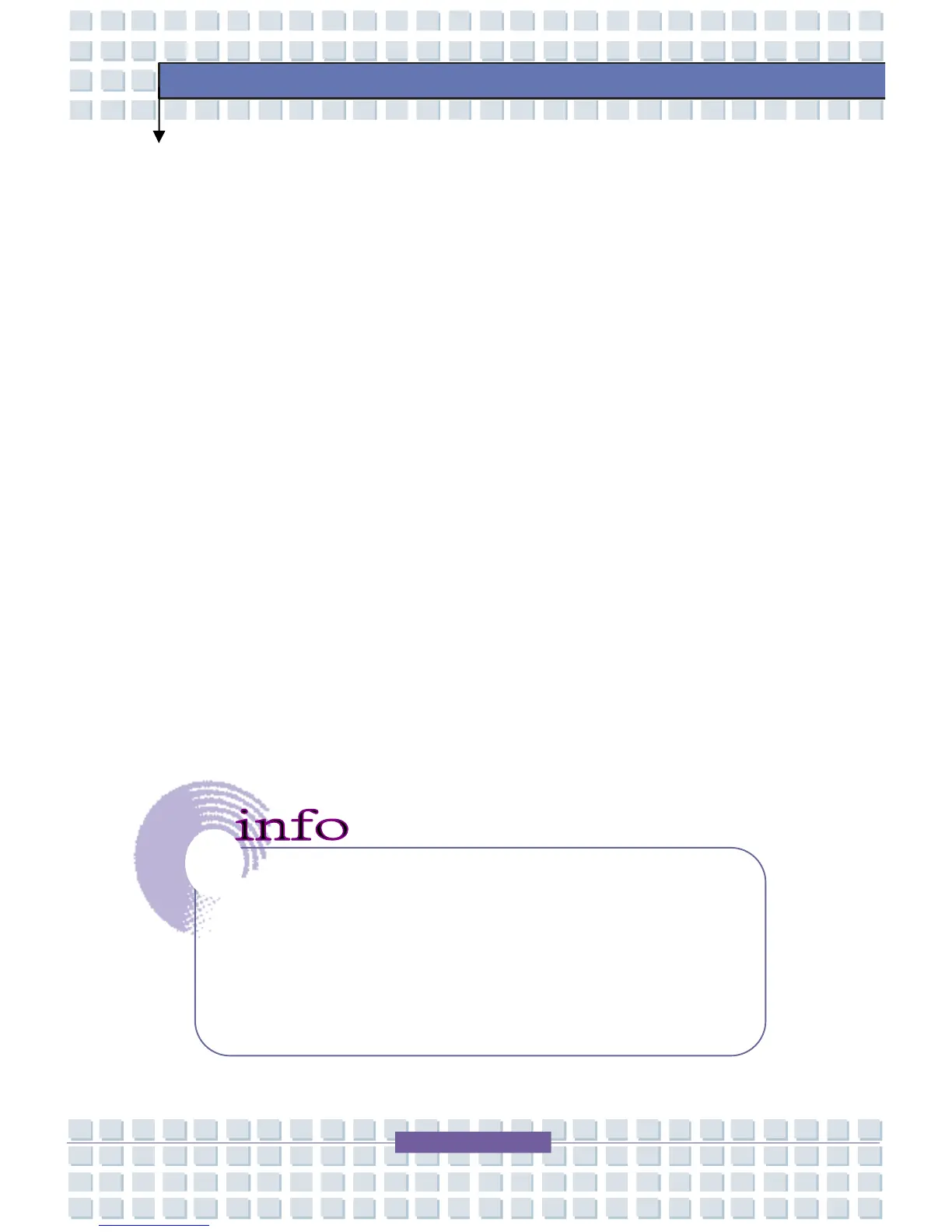2-34
Notebook
Getting Started
Using the Optical Storage
Your Notebook is equipped with an optical storage device, which is known as the
CD/DVD-ROM, CD-RW, DVD Combo and DVD Dual drive. The actual device
installed in your Notebook depends on the model you purchased.
n CD-ROM Drive: Allows you to read CD disks, including audio CDs
and CD-R/RW disks.
n DVD-ROM Drive: Allows you to read DVD disks and CD disks,
including movie DVDs, audio CDs and CD-R/RW disks.
n CD-RW Drive: Allows you to create the CD-R/RW disks containing
your own contents.
n DVD Combo Drive: A cost-effective solution that can work both as a
DVD-ROM drive and a CD-RW drive.
n DVD Dual Drive: A dual format recorder, allows you to record both
the –R/RW and +R/RW formats.
1. The optical storage devices are classified as a Class 1 Laser
products. Use of controls or adjustments or performance of
procedures other than those specified here in may result in
hazardous radiation exposure.
2. Do not touch the lens inside the drive.
