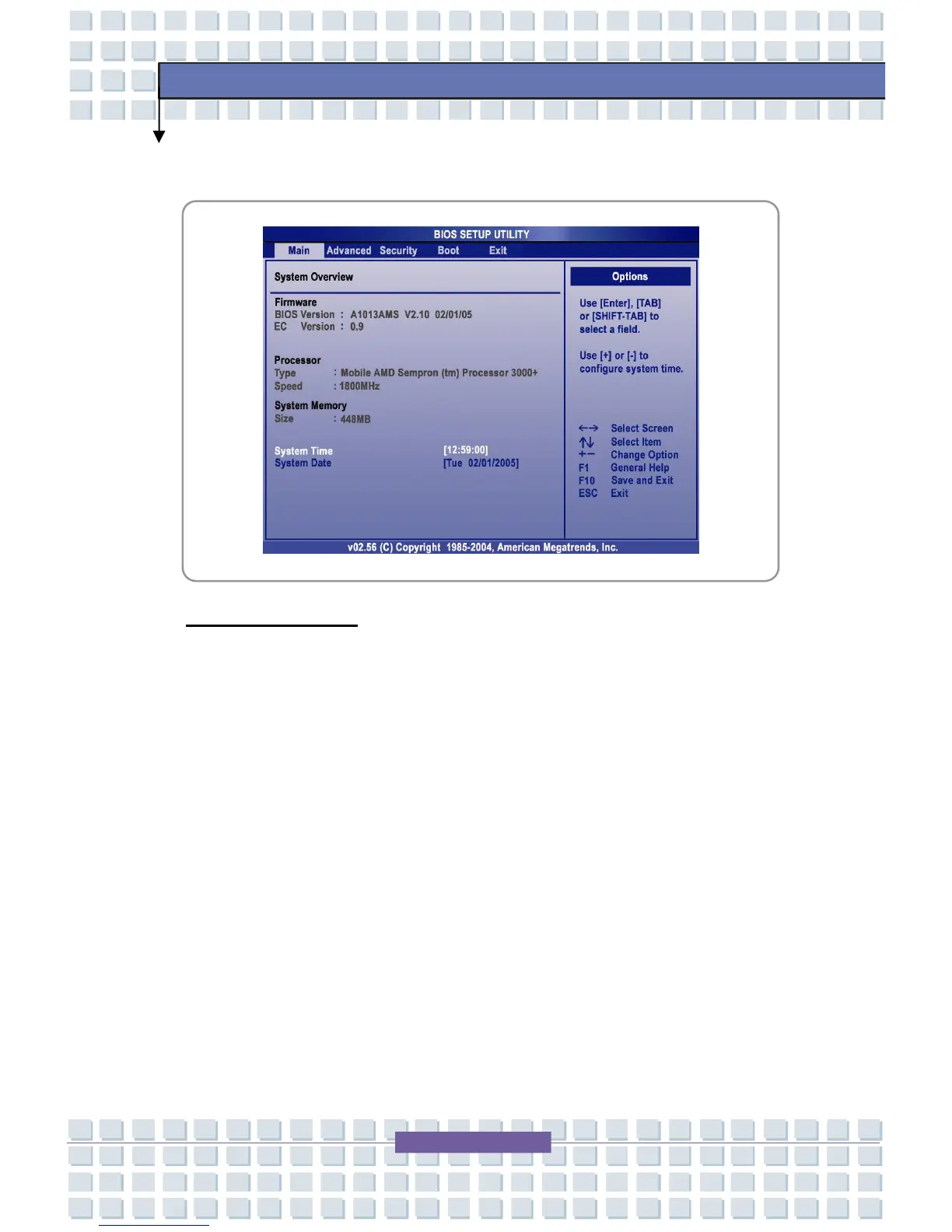4-5
Notebook
BIOS Setup
Main menu
System Overview
System Overview will show you BIOS version and other information about its
build date and update notes. Following is CPU’s information about its Type and
Speed.
The variable settings in Main menu are Share Memory, System Time and
System Date.
Share Memory
Some devices need to share with PC’s memory to accelerate their
performance. Select an available and acceptable value from the menu.
There are modes of 1MB, 4MB, 8MB, 16MB, 32MB provided to select.
