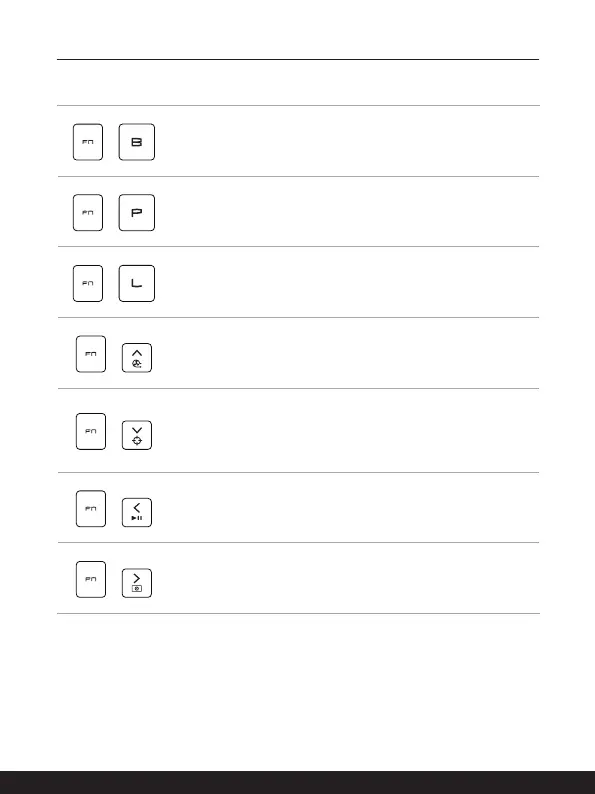2-16 2-17
Introductions
Functions of FN Combination keys
+
Break key
Works as Break key by using both keys.
+
Pause key
Works as Pause key by using both keys.
+
Scroll Lock key
Works as Scroll Lock key by using both keys.
+
Cooler Boost
To maximize the fan speed to cool down the overall temperature
of the notebook by using both keys.
+
Crosshair
• Enable or disable the Crosshair function, provided by True
Color application.
• To use this function, it is required to install True Color.
+
Media Switch
To switch PLAY/ PAUSE of the media by using both keys.
+
Display Off
To turn OFF the screen by using both keys.