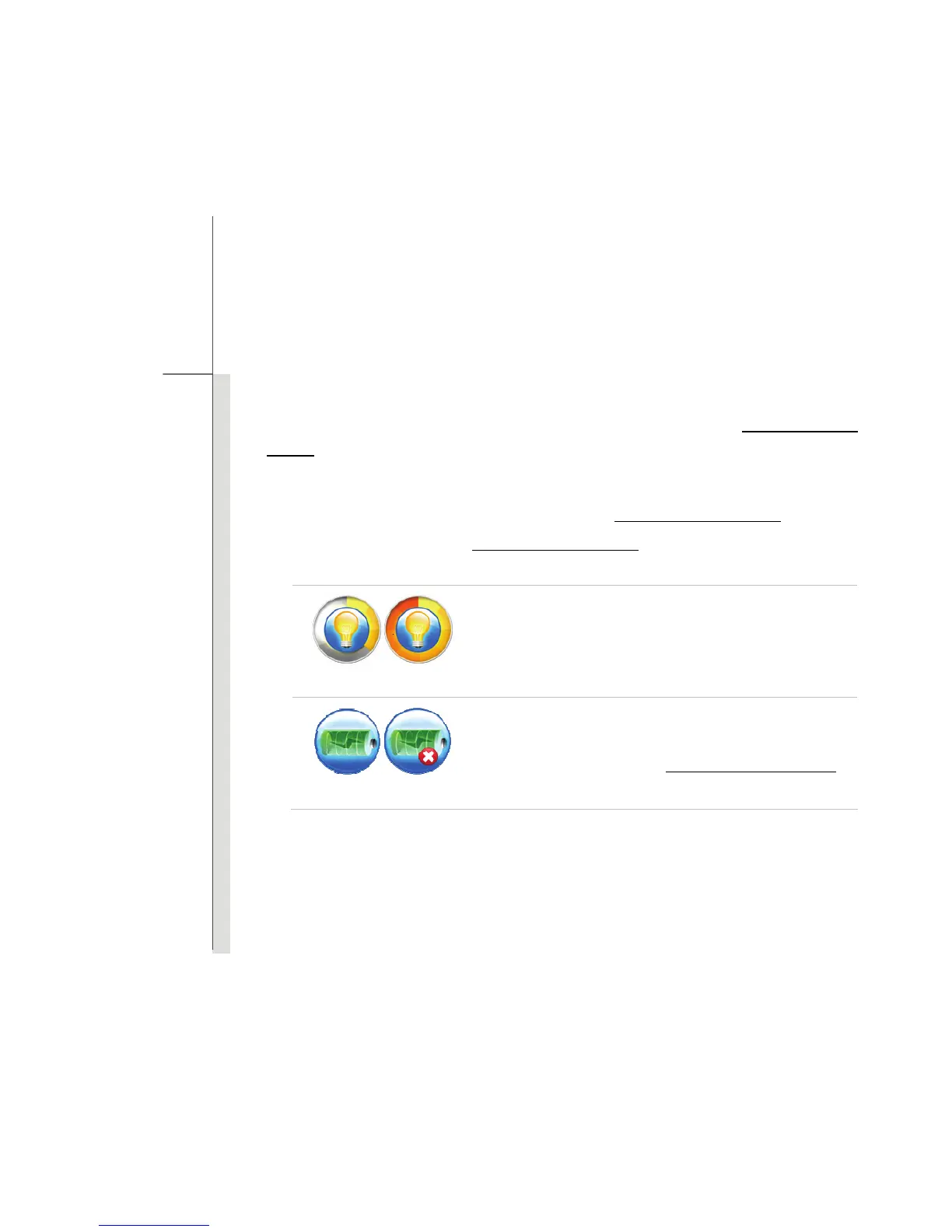3-9
Getting Started
ECO Power Saving Function (Optional Supported)
While the AC power is disconnected, read the instructions bellow to activate the ECO Power Saving
function under battery mode:
1. Press and hold the Fn button.
2. Press the F10 button repeatedly to enable/disable the ECO Power Saving function
.
3. Read the icon on behalf of the ECO Power Saving function
appearing on the display to learn the
power saving function status.
Low High
Display Panel Brightness
Showing the brightness level of the display panel.
The lower brightness level of the display panel, the better
power saving performance achieved.
ECO on ECO off
ECO Power Saving function Status
Showing the ON/OFF status of ECO Power Saving function.
