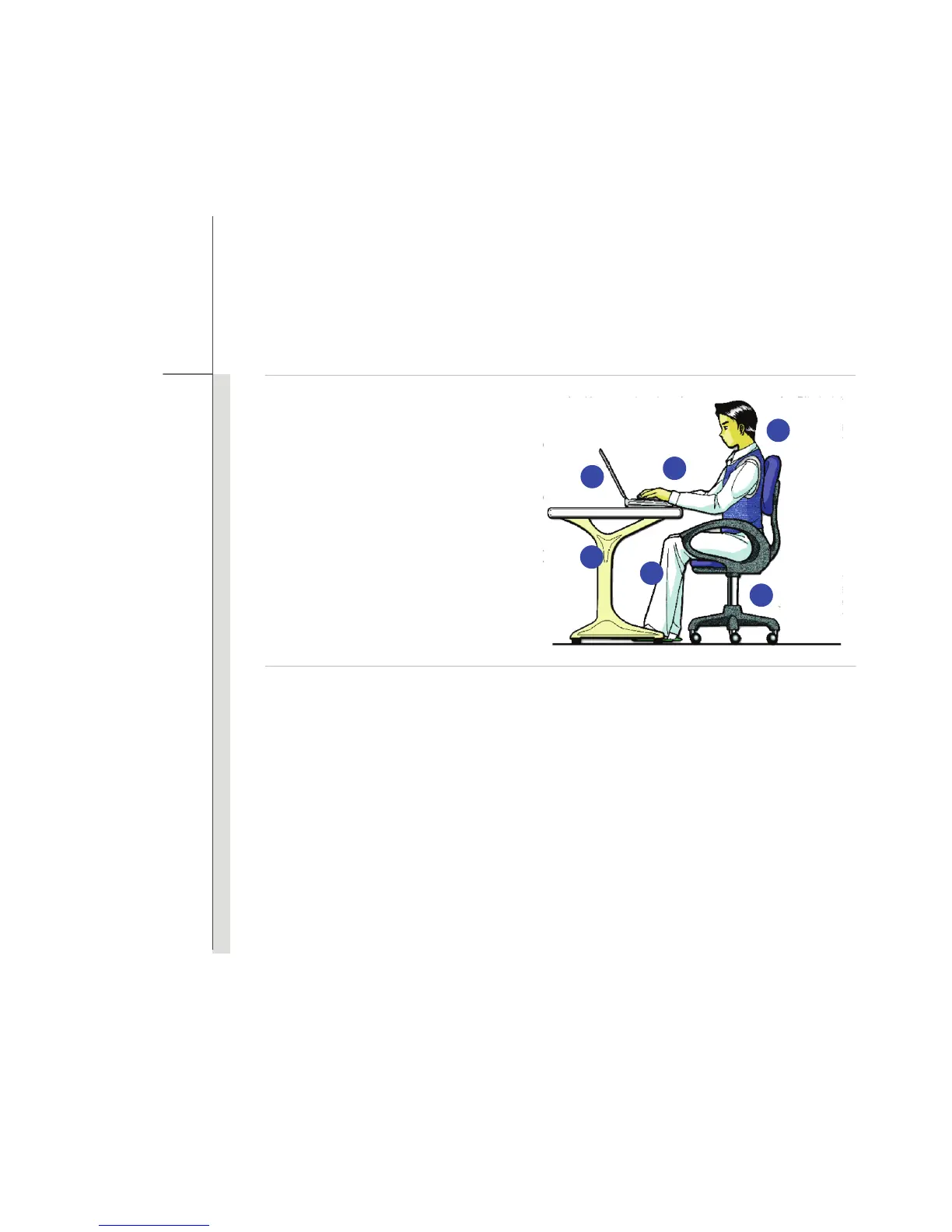3-14
Getting Started
1. Keep your hands and feet with
optimal comfort.
2. Adjust the angle and position of LCD
panel.
3. Adjust the desk’s height.
4. Sit straight and keep a good posture.
5. Adjust the chair’s height.
Having a Good Work Habit
Have a good work habit is important if you have to work with your notebook for long periods of time;
otherwise, it may cause discomfort or injury to you. Please keep the following tips in mind when
operating.
Change your posture frequently.
Stretch and exercise you body regularly.
Remember to take a break after working for a period of time.
2
5
4
3
1
1
