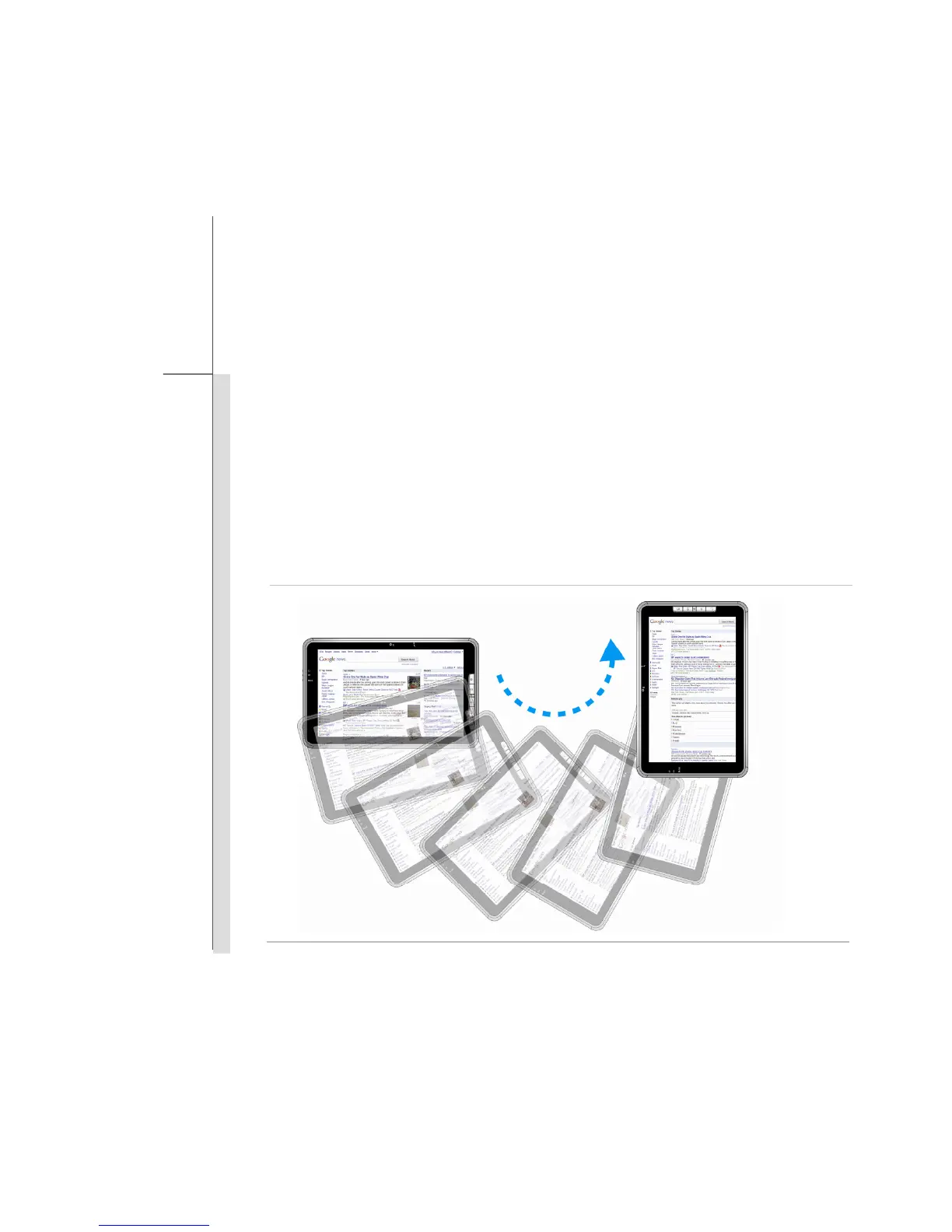3-13
Getting Started
Rotating the Display
This tablet PC is equipped with G sensor module which gives users an enjoyable experience in
viewing web pages, documents, pictures, videos, etc., either in portrait or landscape at they own
will at anytime and anyplace. Whenever the display is rotated, the screen will be rotated and
expanded to fit the display automatically.
This function can be disabled, if preferred, by long pressing the Webcam quick launch button
for 3 seconds.