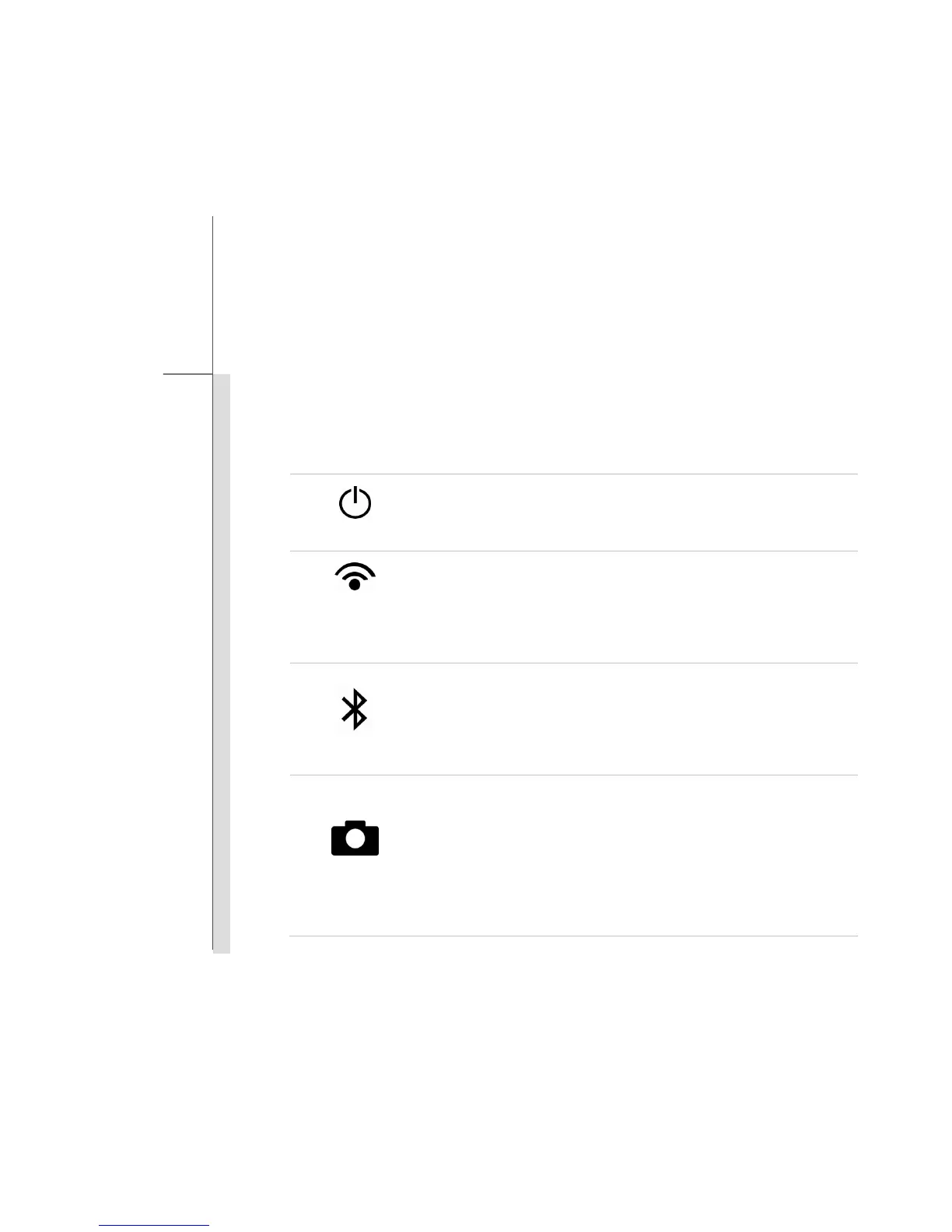3-14
Getting Started
Using the Quick Launch Buttons
This tablet PC provides several Quick Launch Buttons. Use the quick launch buttons to activate
the specific applications or tools.
Power
Press the Power button to turn this tablet PC ON and OFF.
Wireless LAN / 3G
(Optional)
Press this button to turn the Wireless LAN or 3G function on or off
recurrently.
Read the icon on behalf of the Wireless LAN or 3G function
appearing on the display to learn the function status.
Bluetooth
Press this button to turn the Bluetooth function on or off
recurrently.
Read the icon on behalf of the Bluetooth function appearing on the
display to learn the function status.
Webcam
Press this button to turn the Webcam function on. Press again to
turn it off.
Long press this button for 3 seconds to enable or disable the
G-sensor. With this function enabled, whenever the display is
rotated, the screen will be rotated and expanded to fit the display
automatically.